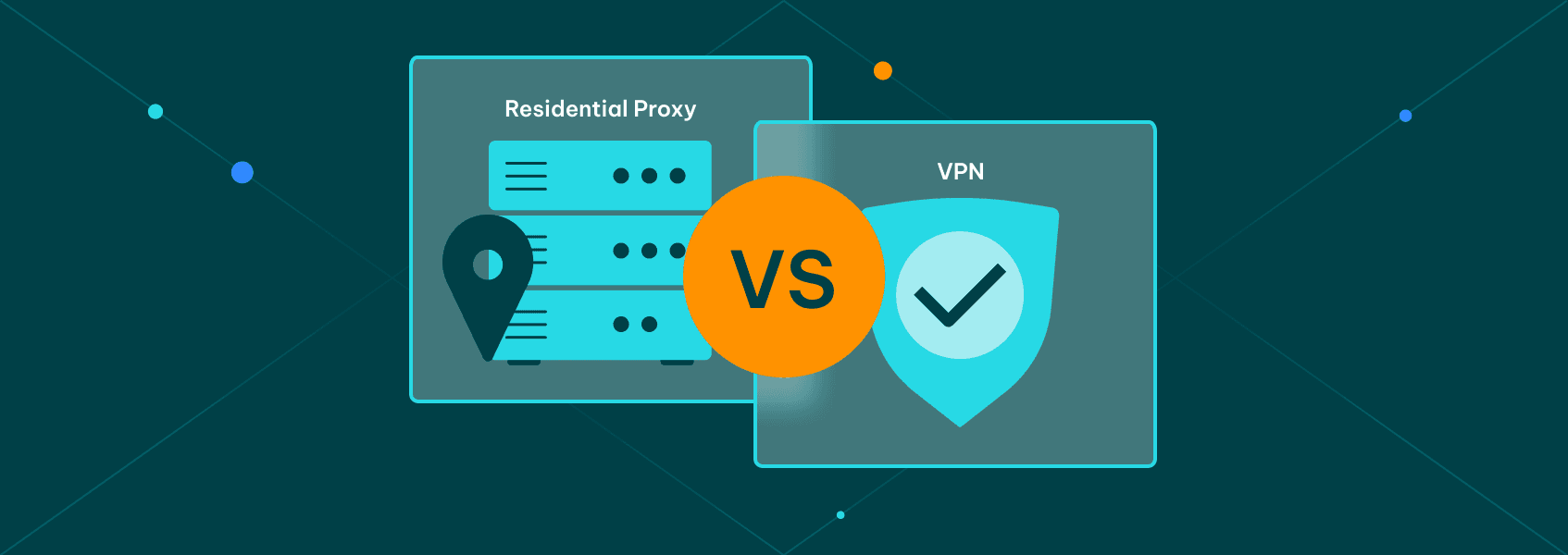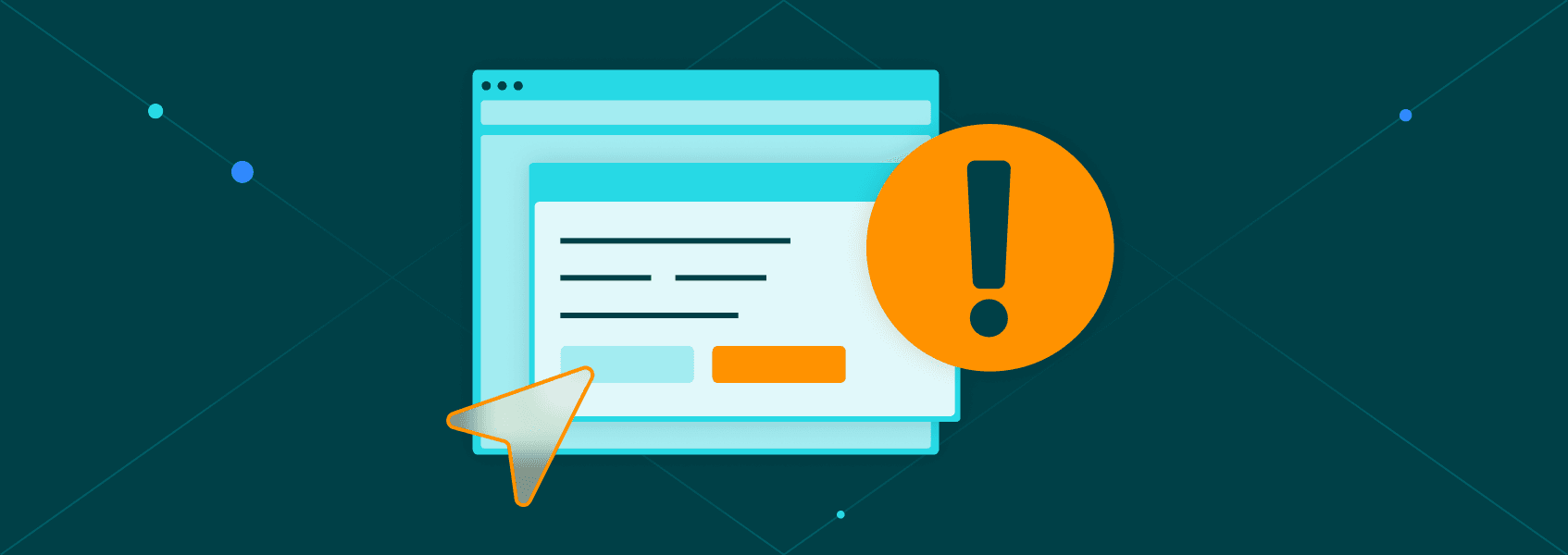What Is IP Address Reputation? 5 Ways to Improve It
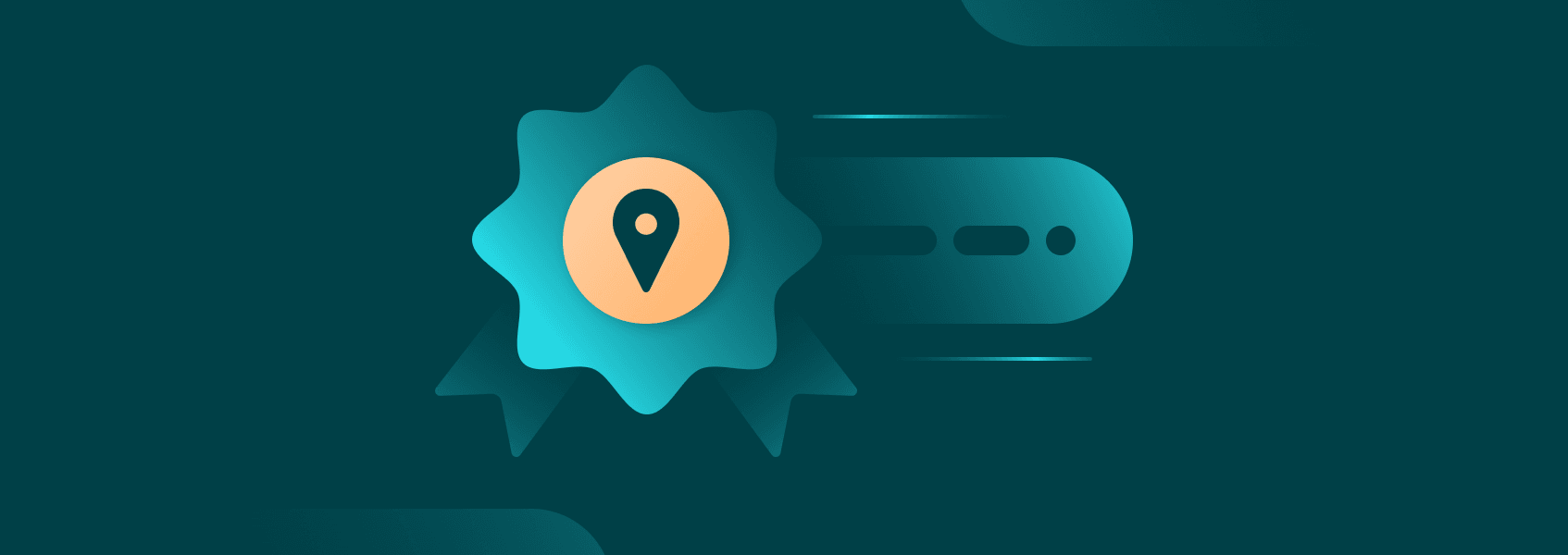

Milena Popova
Last updated -
In This Article
IP address reputation is a concept that’s heavily used in marketing. It measures the quality of IP addresses, which translates to the likelihood of having your emails land in spam or being prevented from being sent entirely.
Since everyone uses dedicated email providers instead of directly communicating through IP addresses, these services can track and measure the behavioral quality of senders. Many of these qualities are collected from the actions of recipients.
How Does IP Reputation Scoring Work?
There are several entities involved in the entire IP reputation scoring process: cybersecurity companies, ISPs, and email service providers. Cybersecurity companies can create databases of known malicious IPs. ISPs can, on the other hand, monitor their IP addresses internally and prevent malicious actions before they happen.
A major part, however, is played by email service providers (ESPs). They can collect a lot of data about how their users receive and send emails, which can be used to score IP addresses. Email marketing professionals and businesses will often run into this part of IP reputation score.
ESPs may measure these features:
- Spam reports
Whenever an email is marked as spam, the IP reputation suffers. Further emails sent from the same address will have a higher likelihood of triggering spam filters.
- High email volume
Sending out bulk spam, even if it’s not marked as such, may negatively affect IP reputation.
- Domain reputation
Newly created domains and their inboxes are defaulted to an “unknown” IP reputation, which may affect email delivery. While somewhat painful to newer businesses, improving initial IP reputation is considerably easier. Alternatively, previous negative actions on the same domain will negatively affect the entire IP address range.
- IP history
Similarly to domain reputation, previous actions under a specific IP address have an effect on reputation scores. Malicious activities such as spam or DDoS attacks can cause a low IP reputation.
- High bounce rates
“Hard” bounces (email cannot be delivered because no such inbox exists) impose severe IP reputation penalties. “Soft” bounces (where email cannot be delivered for reasons such as a full inbox or because the recipient is using proxies for email protection ) impose slight IP reputation penalties.
- Low reply or open rates
Even if your email is successfully delivered and not marked as spam, it may still negatively affect your IP reputation. Receiving little to no replies or no opens is also considered undesirable to email service providers, which may penalize the sender score.
All of the above are just a few examples of IP reputation data points that are collected by ESPs. Advanced companies likely use various machine learning models and scan the content itself for potential violations, which, again, damage IP reputation.
Poor IP reputation can get you blacklisted at various points of the journey. ISPs may blacklist your IP at the beginning, cybersecurity companies can make offending IPs public, and ESPs can blacklist the address in their email servers.
Identifying Your IP Reputation Status
Email deliverability is what makes IP reputation important. A good IP reputation means that the emails will reach their recipients, while a poor one means most of your efforts will be moved to spam.
To identify your IP reputation, you’ll need to collect all IP addresses that are used in your organization. These may be found, but are not limited to:
- Email service provider (Gmail and Outlook)
- All domains and subdomains
- Third-party mailing providers (Omnisend, Mailchimp, etc.)
You can also use an IP lookup tool as needed. Once you have collected all of them, using an IP reputation checker is the easiest method. Here are some good sources to perform an IP reputation check:
- SenderScore provides an assessment of an IP address based on actions over the past 30 days.
- Talos Intelligence , Cisco’s version of IP reputation lookup, can check domains, URLs, IPs, and others.
- Google Postmaster Tools are useful if you send lots of emails through or to Gmail as it shows IP address data, including reputation.
Five Ways to Improve IP Reputation
If an IP reputation service shows poor scores, you’ll want to improve your reputation. Even small increases in spam filter triggers can make your efforts less effective, so you’re getting less ROI for each marketing campaign sent.
1. Segregate Marketing and Transactional Emails
Transactional emails are completely automated responses when a user makes some action (such as registering, completing a purchase, etc). Email service providers have the capability to gather a slight understanding of your sending practices, so transactional emails will get penalized less often.
Additionally, users rarely, if ever, report transactional emails as spam, but they do that for some marketing emails. Not separating inboxes can cause your transactional emails to suffer, which can cause a whole host of issues.
Finally, you’ll also reduce the amount of emails sent per one inbox by separating these two types. Since ESPs measure volume sent per inbox, separating them into two reduces the likelihood of tripping over email volume filters.
2. Implement IP Warming Strategies
Since email servers measure your behavior over time, certain strategies work with new or poor reputation IPs. According to some strategies, fully warming up an IP can take up to two months .
One classic way to warm up an IP is to start with low volumes of emails and build up slowly over time. An instant blast of bulk emails on a new domain is bound to lead to IP reputation hits and high bounce rates.
Another strategy is to choose the initial emails carefully. If you have experience with marketing before, you’ll likely know which marketing emails convert the best. When you want to improve your new IP reputation list, start by sending out those emails that are most interesting and convert the best.
You should also segment your full subscriber base into highly and less engaged subscribers. Start by sending emails to the most engaged ones, slowly adding in the others. If you combine it with the best content in your emails, building up a reputation will be easier.
3. Monitor Servers for Malware
Email marketing specialists should work closely with other IT departments to ensure that deliverability is not being penalized due to malware. All other IP reputation management strategies will be almost completely ineffective if the servers are infected with malware.
4. Manage Your Proxy Servers
If your marketing campaign involves the usage of residential proxies , there are several key aspects to keep in mind. While they allow you to distribute email volumes across IP addresses, their procurement and management should be carefully undertaken.
Marketers should avoid using or creating public proxy servers . You’d have little to no control over the IP reputation due to the actions of other users, which will highly likely negatively affect deliverability. As such, implementing authentication for proxies should be one of the first steps.
5. Monitor IP Reputation Frequently
Deliverability is what makes IP reputation important, but the former should only be used as a secondary signal. It can be affected by various factors, not just IP reputation, so it’s better to ensure that the sender score is always top-notch.

Author
Milena Popova
Content Writer
With nine years of writing experience, Milena delivers exceptional content that informs and entertains readers. She is known for her reliability, efficiency, and cooperative nature, making her a valuable team player. Milena’s passion for IT and proxy networks fuels her content creation, ensuring accessibility for all. Outside of work, you’ll find her reading a good book or keeping up with the ever-evolving world of IT.
Learn more about Milena Popova