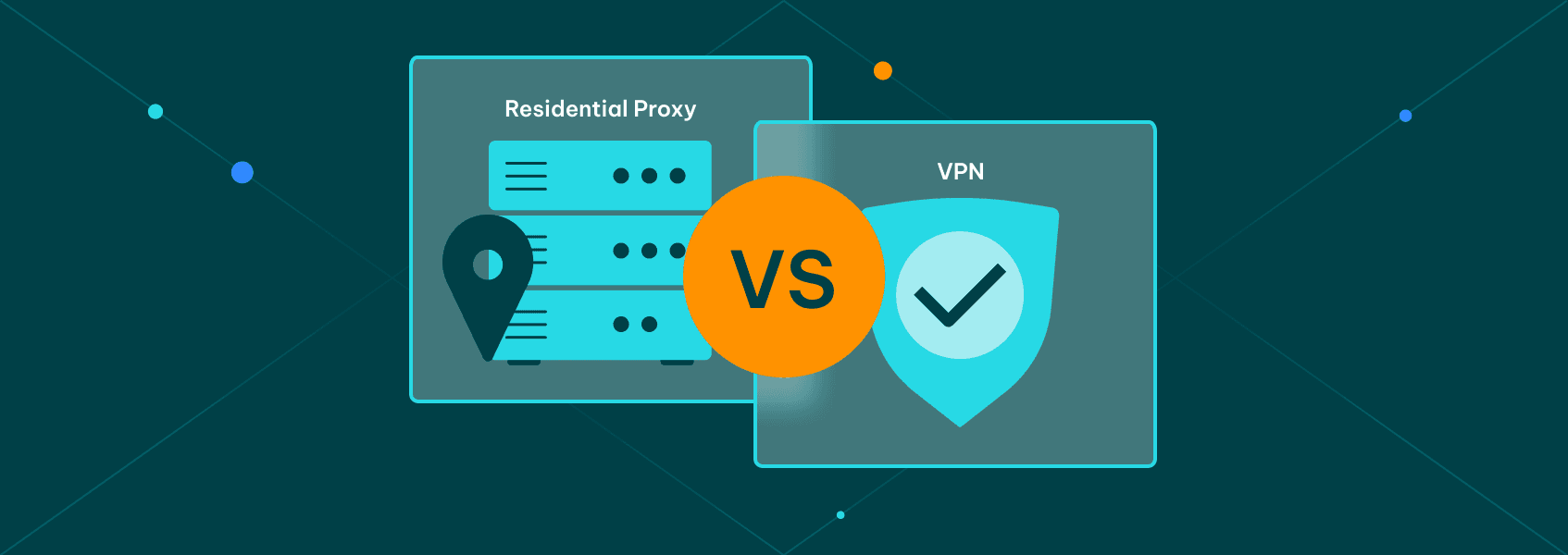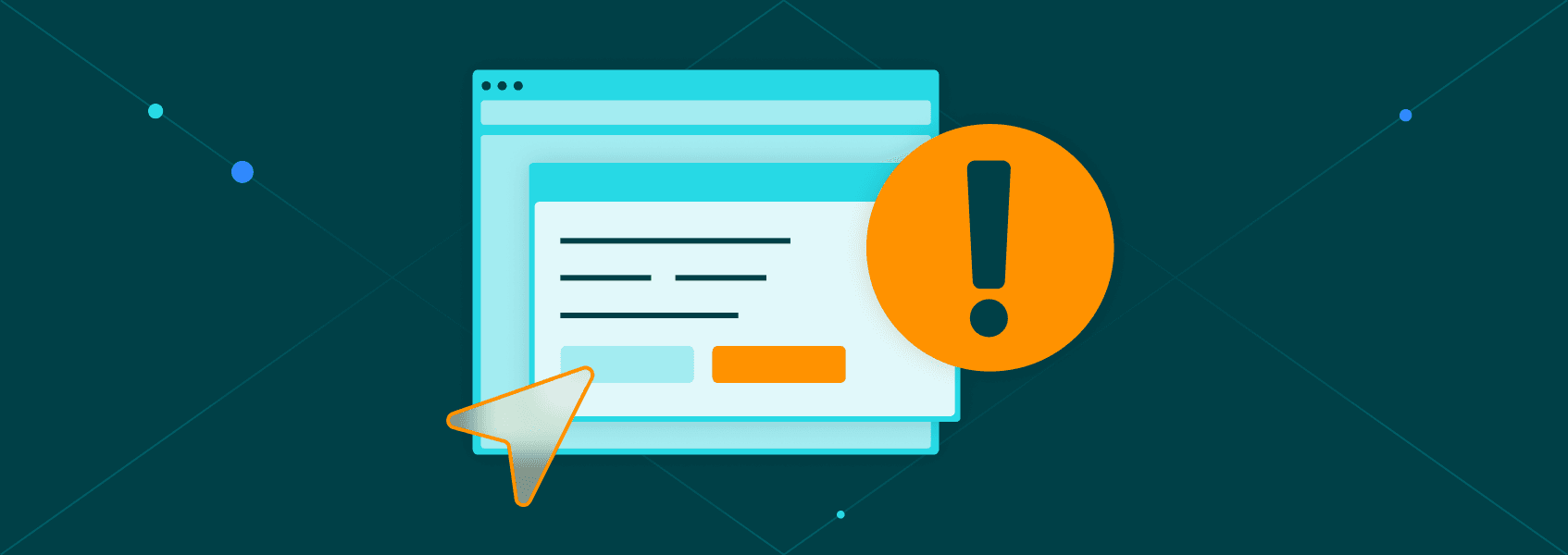The Most Common HTTP Proxy Error Codes
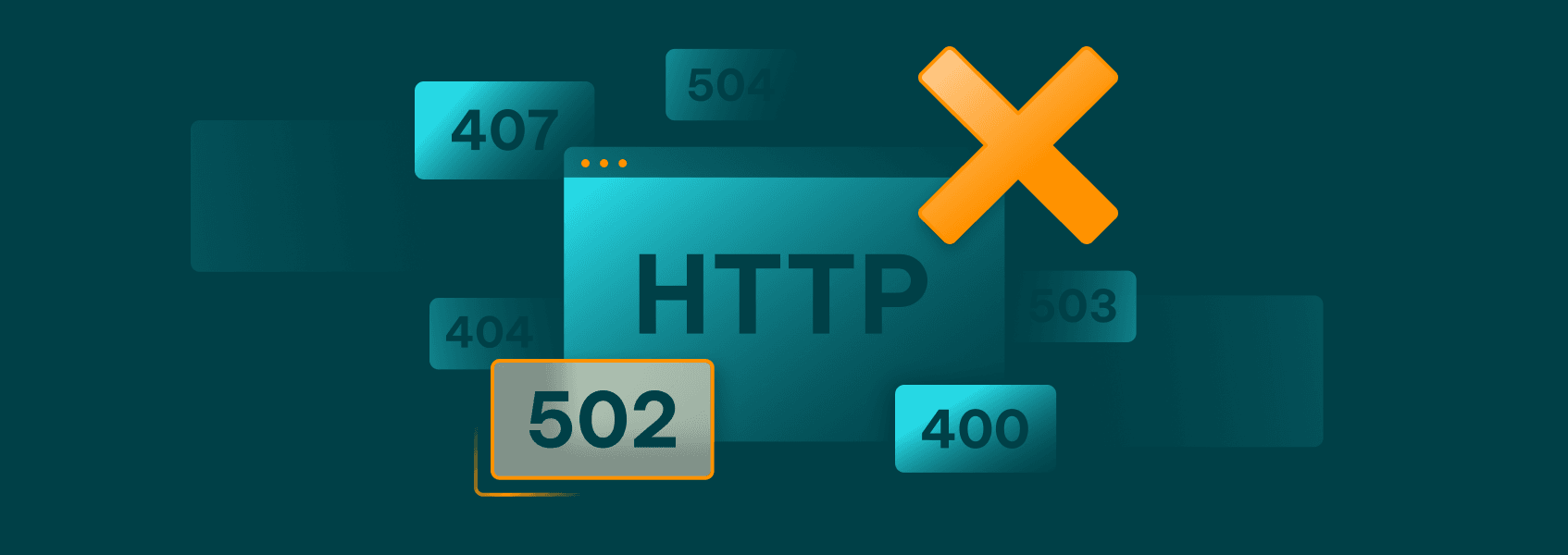

Justas Palekas
Last updated -
In This Article
Using proxies is supposed to improve your browsing experience, but HTTP proxy error codes may stand in the way of your seamless browsing. Whether you use proxies for scraping, gaming, or streaming, you need to solve these proxy errors to continue your online activity ASAP.
The first step to solving them is recognizing them, which is why we share the most common proxy error codes and give you a few general ways to resolve them. Let’s start by clarifying what HTTP proxy errors are and how they can affect your web communication.
Definition of HTTP Proxy Error Codes
An HTTP proxy error code is a status you get when your web request sent via a proxy server fails. The code reveals the type of proxy issue you’ve encountered so you can later deal with it using appropriate action.
Common reasons for these proxy errors include incorrect proxy settings, network problems, or issues with the proxy server or the target website. However, there are so many codes that identifying them can be quite challenging.
Since the only way to overcome these proxy errors is to understand them, we’ll list the most common proxy error codes and their meaning.
Common Types of HTTP Proxy Error Codes
HTTP proxy error codes are represented by 3-digit numbers, the first one identifying the class. There are five proxy error classes, starting with the number 1 all the way to 5:
- 1xx error code – informational
- 2xx error code – success
- 3xx error code – redirection
- 4xx error code – client error
- 5xx error code – server error
Here are the most common proxy error codes and their meanings:
- HTTP 502 Bad Gateway
Meaning: This error indicates that a proxy server acting as an intermediary received an invalid response from an upstream server (usually the origin server or another proxy).
Common causes: The upstream server may be temporarily down, overloaded, or misconfigured.
- HTTP 503 Service Unavailable
Meaning: This error signifies that the proxy server or the upstream server is temporarily unable to handle the request due to maintenance, overload, or other reasons.
Common causes: Server maintenance, server overload, or misconfiguration can lead to this error.
- HTTP 504 Gateway Timeout
Meaning: This error occurs when a proxy server acting as a gateway doesn’t receive a timely response from the upstream server, indicating a timeout.
Common causes: The upstream server might be slow to respond, overloaded, or experiencing network issues.
- HTTP 407 Proxy Authentication Required
Meaning: This status code is returned when a proxy requires authentication from the client before allowing access to a requested resource.
Common causes: The proxy server is configured to require authentication for access, and the client hasn’t provided valid credentials.
- HTTP 408 Request Timeout
Meaning: The proxy server returns this code when it times out while waiting for the client’s request.
Common causes: Slow or unreliable network connections can lead to request timeouts.
- HTTP 505 HTTP Version Not Supported
Meaning: This error indicates that the proxy server doesn’t support the HTTP version used in the client’s request.
Common causes: The proxy server may not be configured to handle the client’s HTTP version.
- HTTP 400 Bad Request
Meaning: The client’s request to the proxy server was malformed or invalid.
Common causes: Syntax errors in the request, missing or incorrect HTTP headers , or unsupported HTTP methods.
- HTTP 403 Forbidden
Meaning: The proxy server understood the request but refused to fulfill it due to a lack of permissions or authentication.
Common causes: Insufficient permissions, IP blocking, or missing authentication credentials.
- HTTP 404 Not Found
Meaning: The requested resource could not be found on the proxy server or upstream server.
Common causes: The URL is incorrect, the resource has been moved or deleted, or there’s a misconfiguration.
The Importance of HTTP Proxy Error Codes in Connectivity Issues
HTTP proxy error codes provide specific information about where the problem occurs within the network infrastructure. They distinguish between issues at the client-side, proxy server, or upstream server, helping you pinpoint the source of the problem.
Since each error code has a clear and standardized description that explains the nature of the issue, it gives you valuable insights into what went wrong, making it easier to address the problem.
Knowing the meaning of proxy error codes can help you establish a troubleshooting workflow. For example, if you encounter a 502 Bad Gateway error, you might check the upstream server first, while a 407 Proxy Authentication Required error would prompt you to investigate authentication settings.
In a nutshell, HTTP proxy errors serve as diagnostic tools that help you quickly identify and understand network or connectivity issues. This is why understanding proxy codes is highly important for network administrators, developers, and support teams, allowing them to efficiently troubleshoot and resolve problems.
Best Practices
There isn’t a one-size-fits-all solution to handle and resolve all HTTP proxy error codes because the appropriate actions depend on the specific error code and its underlying cause.
However, here are some general ways to troubleshoot common proxy error codes:
- Make changes in the proxy server settings
If you see the error “There is something wrong with the proxy server, or the address is incorrect,” you can try fixing it by making certain changes in the proxy server settings. This means choosing a proxy type compatible with the target website and entering a valid IP and port number. Remember, incorrect settings can cause different error codes and connection issues, so checking your proxy settings is always a good idea.
- Restart the proxy server
Restarting the proxy server can help you fix temporary problems or glitches affecting the proxy performance. So, if you have access to it, try restarting it.
- Check your internet connection
Unstable internet connection can cause proxy server issues. Therefore, measure your connection speed and performance with a simple diagnostic tool or reset your modem or router to ensure your proxy has a stable network connection.
- Clear your cache and cookies
If your proxy error code is caused by corrupted or outdated data, you can help fix it by clearing your browser’s cache and cookies. You can try this method for HTTP 400, 403, and 404 code errors.
- Update your browser
Make sure your browser is up-to-date list on user agents to prevent compatibility issues with certain proxy services or websites.
- Disable redundant browser extensions
Some browser extensions can interfere with the proxy settings or cause problems with certain websites. Therefore, try turning off any extension you don’t need and see if the error code is resolved.
- Contact your proxy provider
Premium proxy providers offer 24/7 customer service that lets you contact them if nothing works. The support agents will assist you and guide you in solving the problem.
Preventive Measures
To minimize the risk of proxy error codes, maintain a stable network connection and ensure your proxy settings are properly configured, and your proxy server software is up to date.
You can also use a proxy extension for your browser if your proxy provider offers it. We offer free proxy extensions for Chrome and Firefox , making it easier to manage and use proxies and avoid common proxy error codes.
Last but not least, check for updates regularly and address any configuration issues ASAP.
Final Thoughts
HTTP proxy error codes are normal, and everyone using proxies can encounter them. But instead of looking at the code and wondering what it means, you can get familiar with some of the most common ones and look for a way to resolve them. We hope our list of the most common HTTP proxy error codes will help you recognize your error code so you can properly address it and maintain a smooth browsing experience.
FAQ
Are HTTP proxy error codes the same as HTTP status codes?
HTTP proxy error codes are a subset of HTTP status codes specifically related to proxy server context errors. In contrast, HTTP status codes are more general and cover a broader range of responses from web servers.
Can HTTP proxy error codes be specific to certain proxy server software or configurations?
HTTP proxy error codes are not specific to certain proxy server software or configurations. You can get them regardless of how you use your proxy - through a browser to access a website or through a web scraping client. However, it’s important to understand the error code so you can adjust your proxy client or web scraper accordingly.
What are some general steps to troubleshoot and resolve common HTTP proxy error codes?
General steps to resolve common HTTP proxy error codes include understanding the error code, gathering information about it, checking the proxy server settings, verifying network connectivity, clearing your cache and cookies, updating your browser, and disabling redundant browser extensions.

Author
Justas Palekas
Chief Marketing Officer
Since day one, Justas has been essential in defining the way IPRoyal presents itself to the world. His experience in the proxy and marketing industry enabled IPRoyal to stay at the forefront of innovation, actively shaping the proxy business landscape. Justas focuses on developing and fine-tuning marketing strategies, attending industry-related events, and studying user behavior to ensure the best experience for IPRoyal clients worldwide. Outside of work, you’ll find him exploring the complexities of human behavior or delving into the startup ecosystem.
Learn more about Justas Palekas