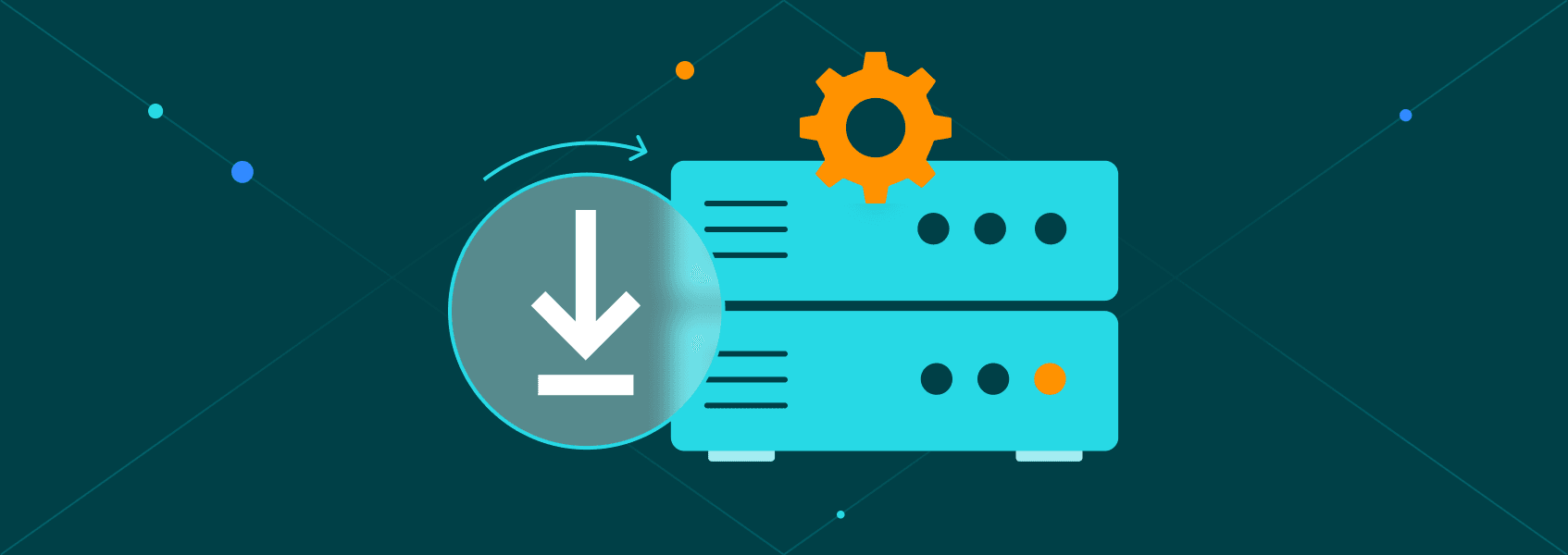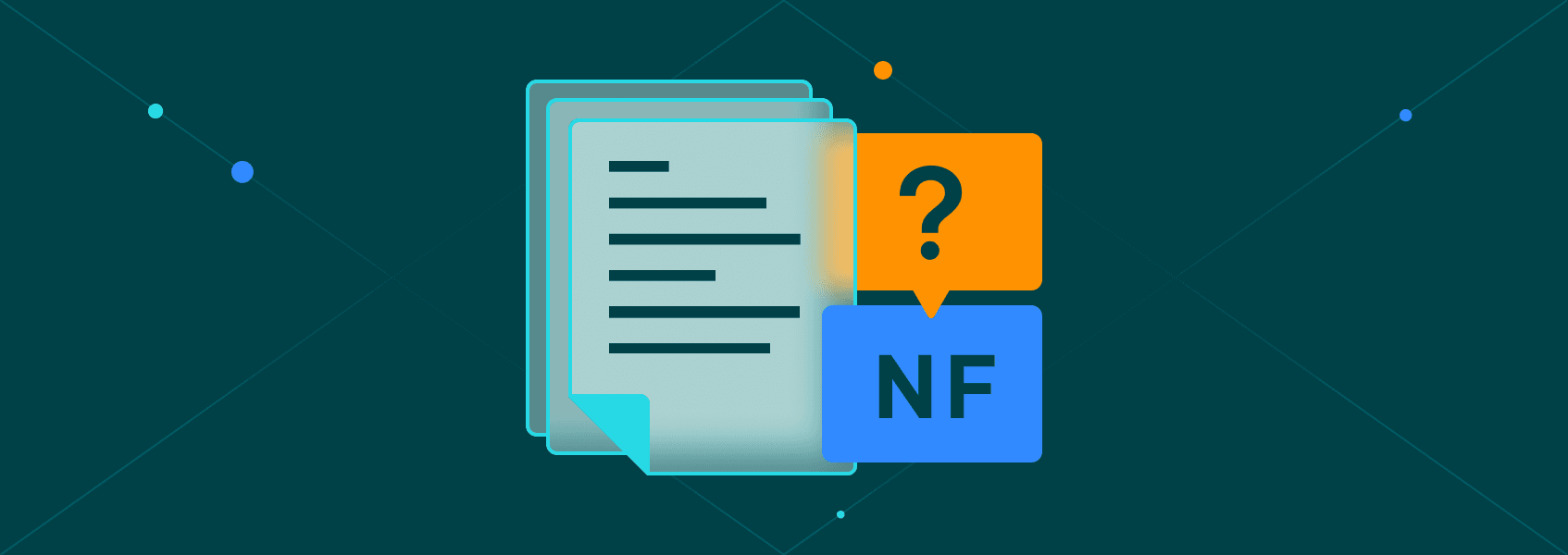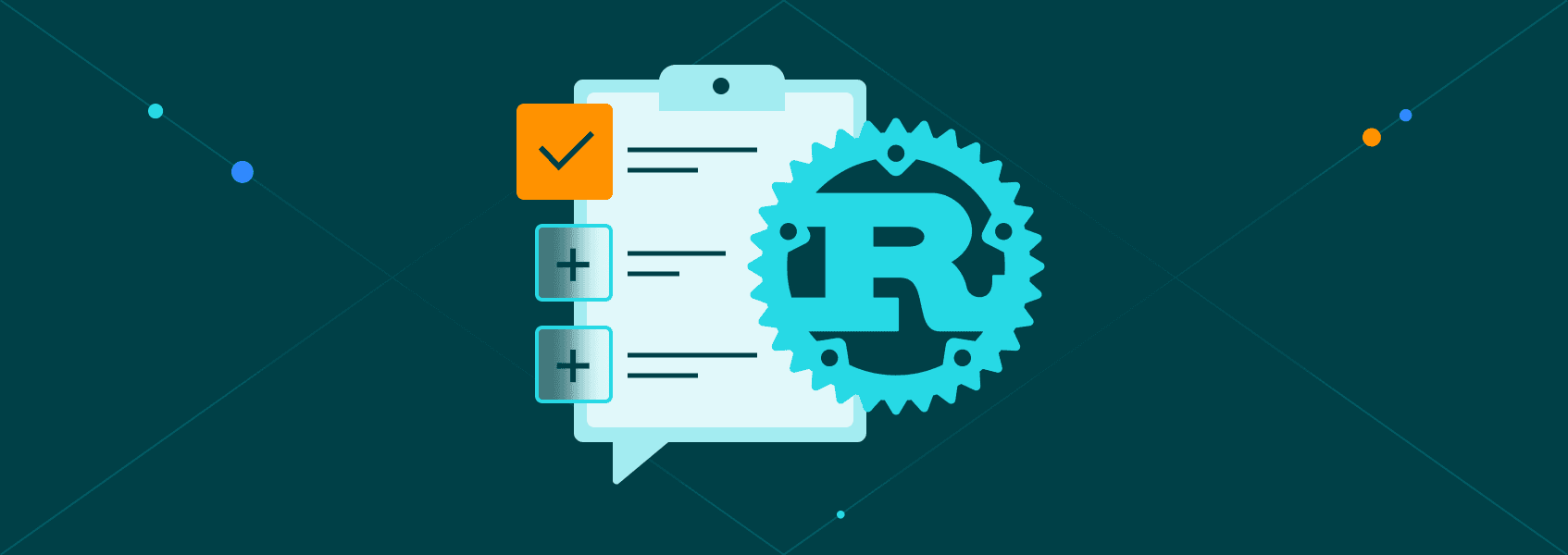How to Use IPRoyal Proxies With Parsehub
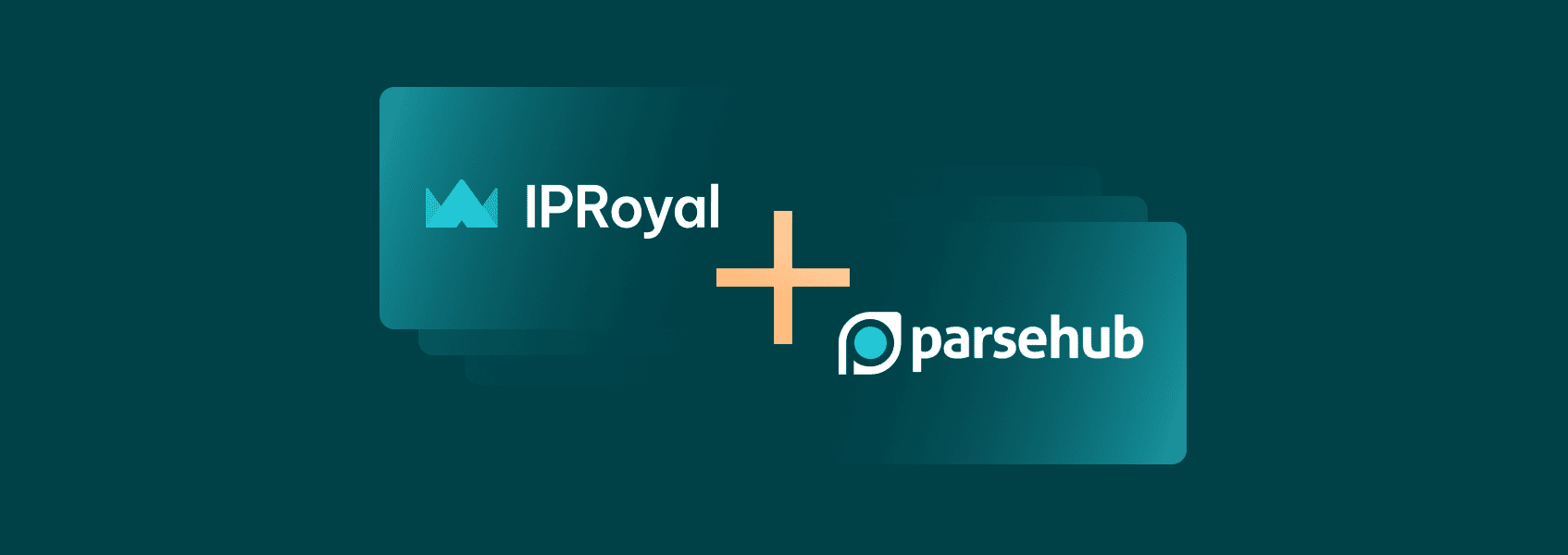

Milena Popova
Last updated -
In This Article
Web scraping is more popular than you may think. Individuals and companies worldwide gather publicly available data from the internet for all sorts of purposes. These include data analysis, market research, price aggregation, finding the best online deals, and more. Why would you want to use IPRoyal Proxies with Parsehub? Read on!
Integrating IPRoyal Proxies With Parsehub
Creating a custom web scraping solution and ironing out all the bugs can be bothersome, especially for the average user. Fortunately, we’ve seen many pre-made tools that are convenient and beginner-friendly in recent years. One of the most popular web scraping tools is Parsehub.
What Is Parsehub and How It Works
Parsehub is a GUI-based web scraping tool. It’s a robust visual-based solution that allows everyone to create advanced data extraction tasks and workflows. More importantly, you don’t have to understand code to be able to use its full potential! The site offers plenty of help, including tutorials, free courses, and other content, so you can start your first web scraping task just a few minutes after you install Parsehub.
This free web scraper can easily deal with JavaScript and AJAX pages, search through forms, log in on a website, open drop-down menus, and handle infinite scroll pages, tabs, and pop-ups. In other words, there’s no data out of its reach! The data you gather is available in Excel and JSON form. Finally, you can set scheduled scraping tasks with Node js web , so you get the data you need on a regular basis.
Why Do You Need Proxies for Parsehub
Our world revolves around data, and having the right information can be a priceless asset. Gathering online data can help businesses make better decisions. From market research, brand protection, and ad verification to social media management and looking for new potential clients - web scraping can help streamline these efforts. While humans can do pretty much the same, automating data harvesting is incomparably faster, saving valuable time and resources.
Each website has a set number of requests you can send from the same IP address in a specific period. Web scraping involves sending a large number of these requests in a short time for maximum efficiency. So, when a scraper exceeds this number, the site usually blocks the IP address from which the requests are coming.
Proxy servers replace your IP address with a brand new one. A premium proxy server provider can offer a large number of IP addresses in different locations, so you never have to worry about any IP-based limitations. By using rotating proxies, each request a scraper sends to a website comes from a different IP address, so the website can’t possibly distinguish them from genuine traffic.
How to Integrate IPRoyal Proxies With Parsehub
Open Parsehub and click on “New Project”.
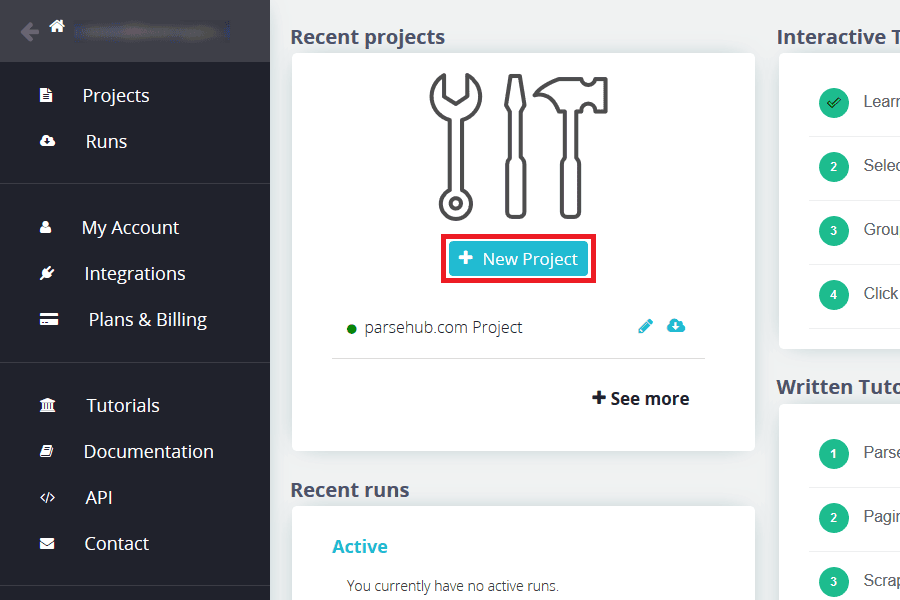
Enter the target URL and click on “Start project on this URL”.
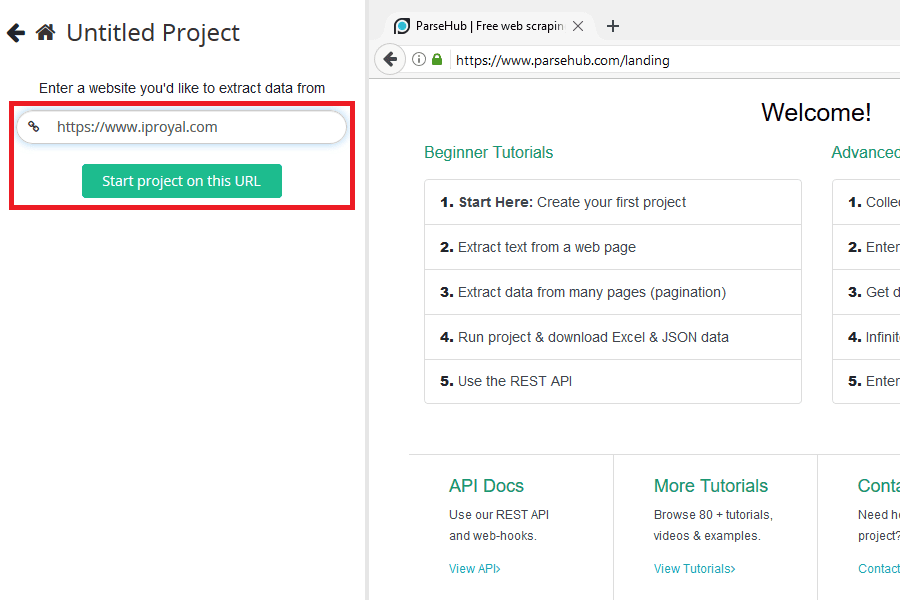
Click on the three diagonal lines on the right and select “Options”.
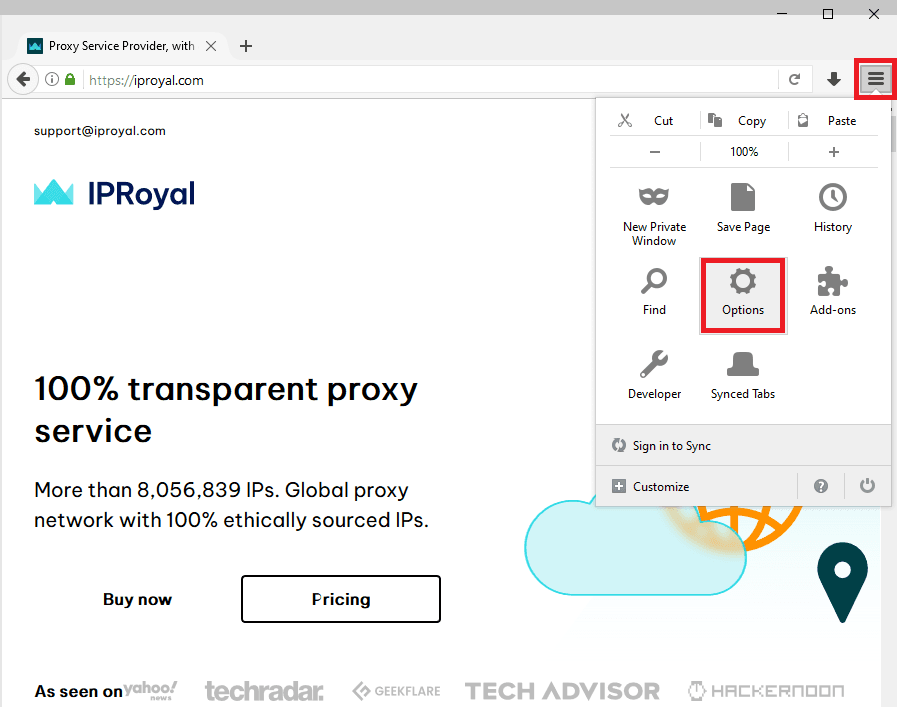
In the new window, select “Advanced” on the left and click on “Settings” in the “Connection” section.
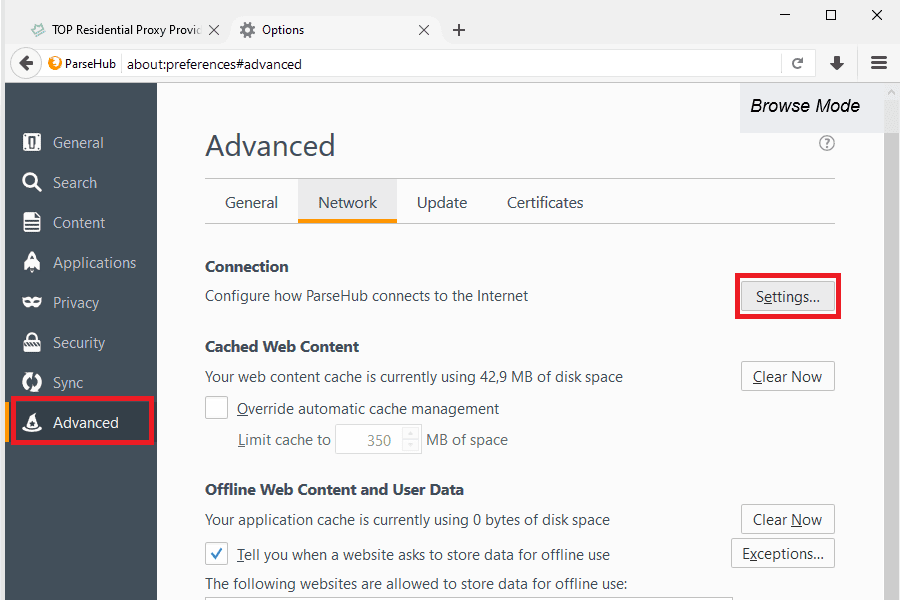
Open up IPRoyal and select “Royal Residential Proxies” tab on the left. Under “Proxy access”, select the country, state or region, rotation, and proxy type as needed.
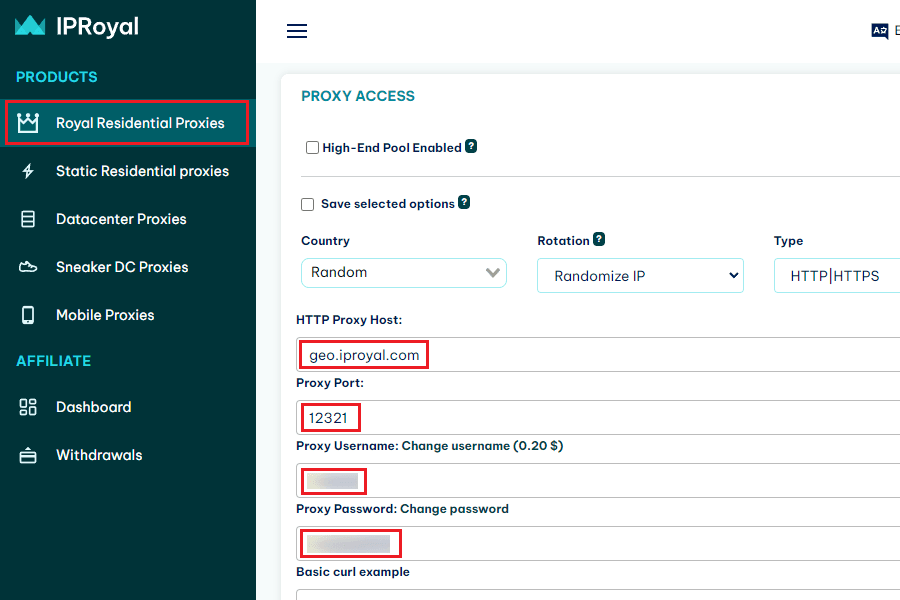
After that, return to Parsehub and change the setting from “No proxy” to “Manual proxy configuration”. Copy and paste the “HTTP Proxy Host” and “Proxy Port” information from IPRoyal as shown below. Click “OK” and close the settings.
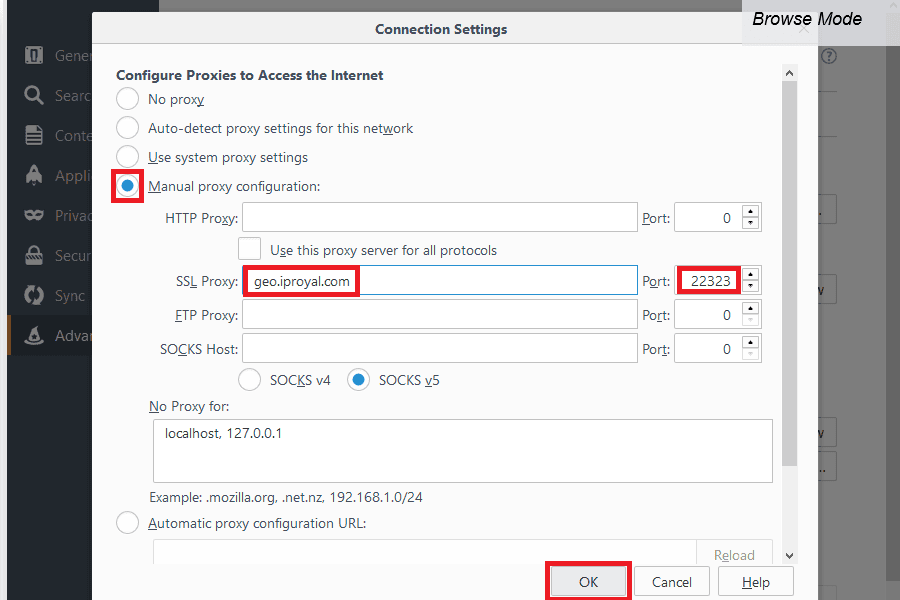
Close the options tab and open a new tab in Parsehub. Type in www.showmyip.com in the address bar. Press Enter. Type in your username and password from IPRoyal when prompted by Parsehub and press “OK”. Note the “Proxy Authentication Required” part. This is your realm and you’ll need it later.
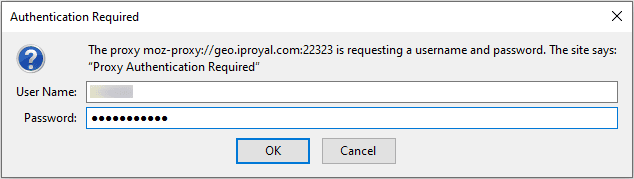
Now click the gear icon in Parsehub next to your project name and select “Settings” from the menu.
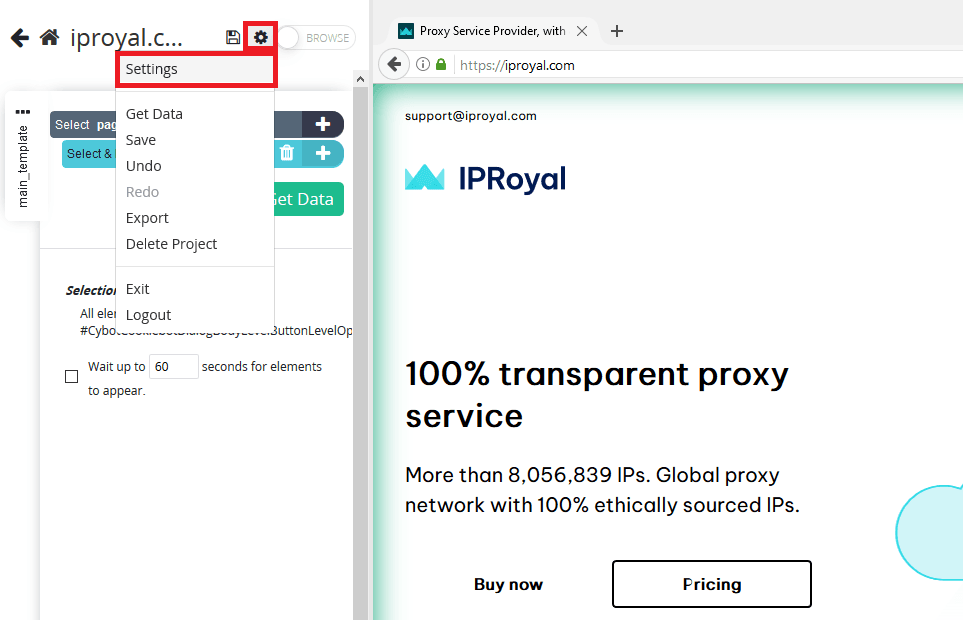
In the settings, tick the box next to “Rotate IP Addresses”.
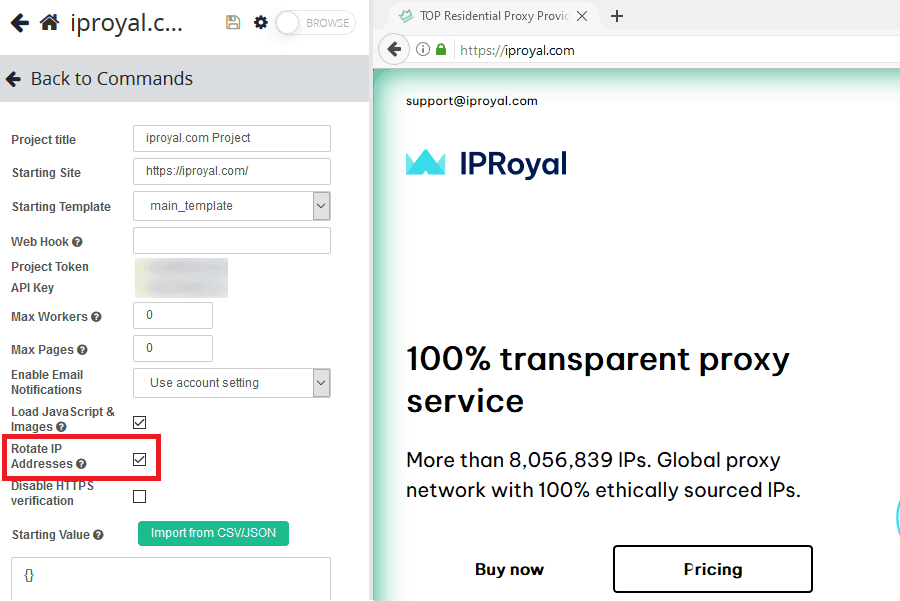
Find the “Custom Proxies” box at the bottom and add your proxy details from IPRoyal in this format:
host:port:username:password:realm
In our particular case, it would look like this:
geo.iproyal.com:22323:your_username:your_password:Proxy Authentication Required
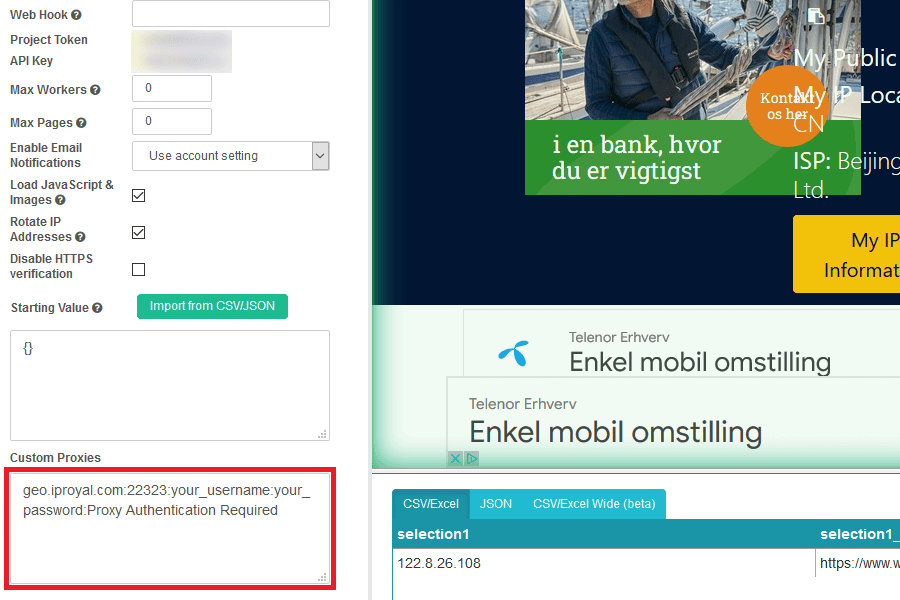
To test things out, you can create a simple test job and scrape your IP address from www.showmyip.com or a similar site, for instance. Once the page loads, select the field with your current IP address and click “Get Data”.
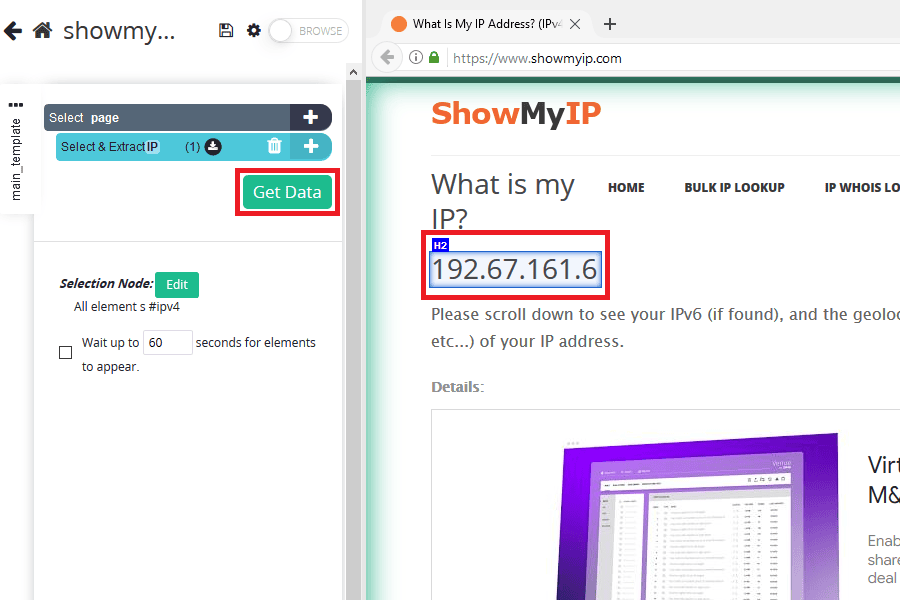
Perform a test job by clicking on the “Test Run” button.
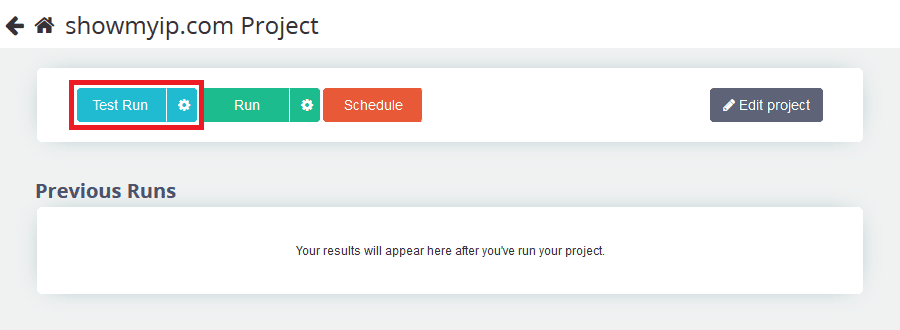
Once the test run is finally finished, you’ll see the new IP in the scrape results.
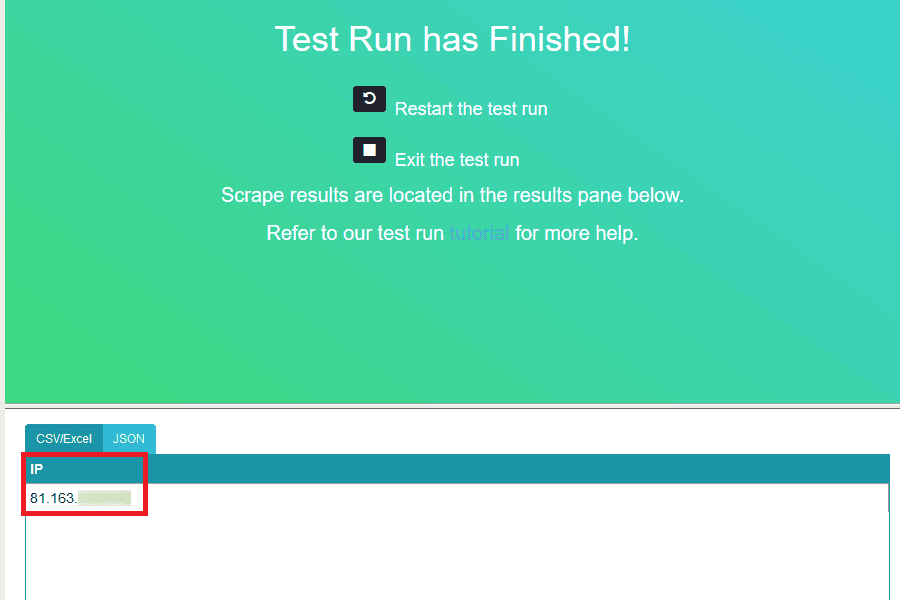
Likewise, you can load the same page in a browser and check if the IP in Parsehub is different than your own.
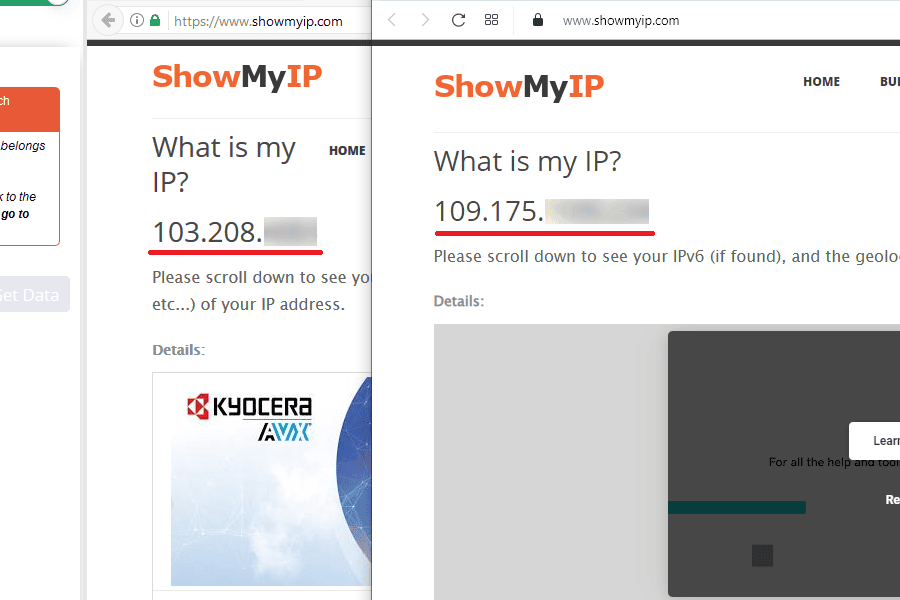
Congratulations, you’re ready to start scraping with proxies! Close all tabs except for the one with your target. Select the elements you need to scrape from your target website (make sure to turn off Browse mode) and let Parsehub work its magic.
Scrape Away!
Parsehub is a robust web scraping tool, and IPRoyal rotating residential proxies make it even more efficient overall. We offer ethically-sourced residential proxies from over 190 countries that are 100% authentic. In other words, each proxy is actually a real device (desktop or mobile) with a genuine ISP internet connection. Therefore, with our proxies and Parsehub’s advanced features, you can get accurate data from any website in the world without worrying about bans, blocks, or geo-restrictions!

Author
Milena Popova
Content Writer
With nine years of writing experience, Milena delivers exceptional content that informs and entertains readers. She is known for her reliability, efficiency, and cooperative nature, making her a valuable team player. Milena’s passion for IT and proxy networks fuels her content creation, ensuring accessibility for all. Outside of work, you’ll find her reading a good book or keeping up with the ever-evolving world of IT.
Learn more about Milena Popova