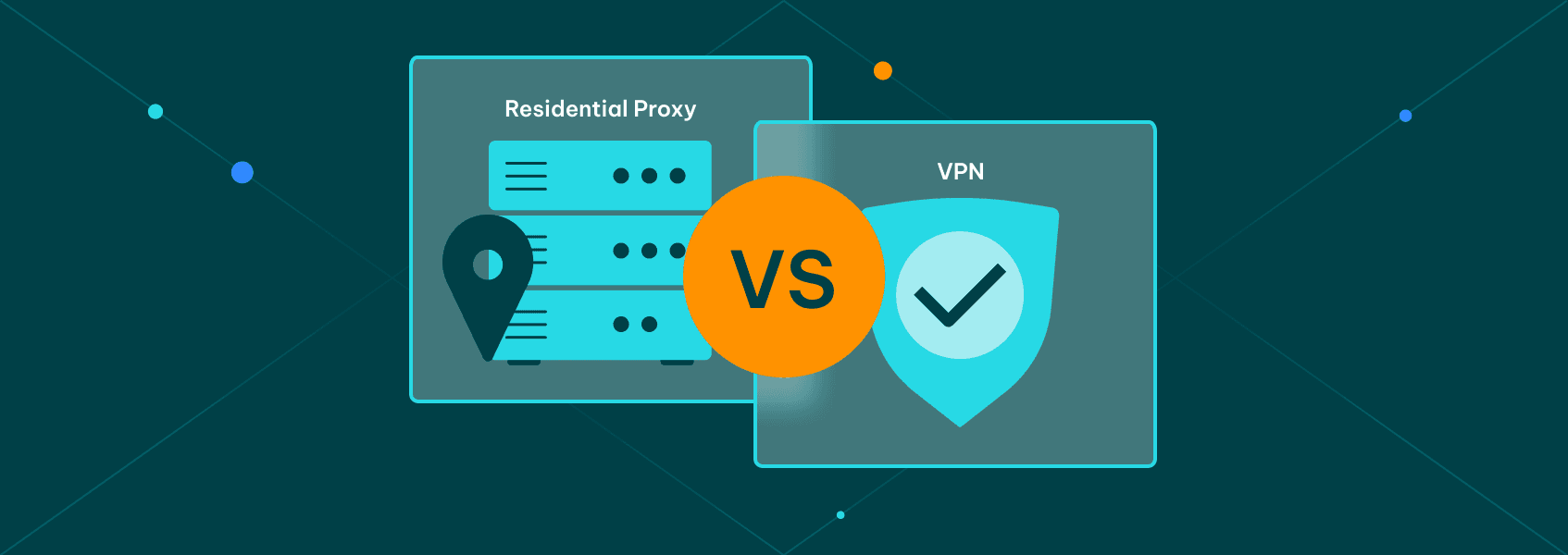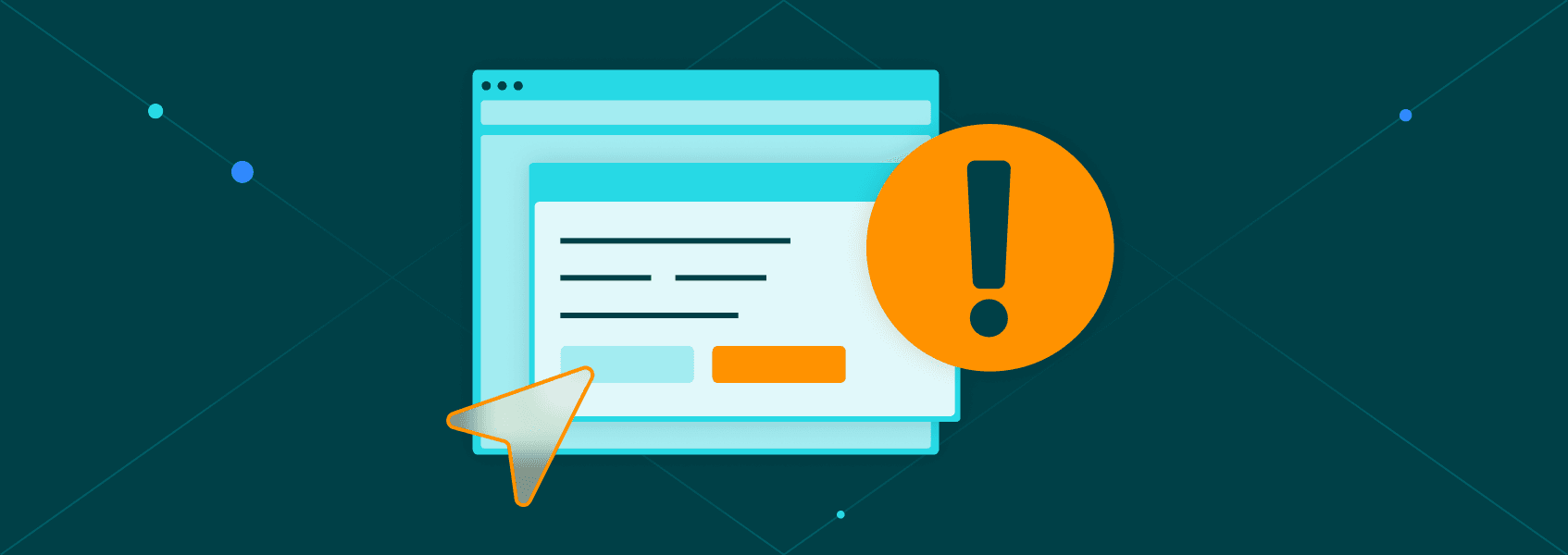What Is the Difference Between a Public and Private IP Address?
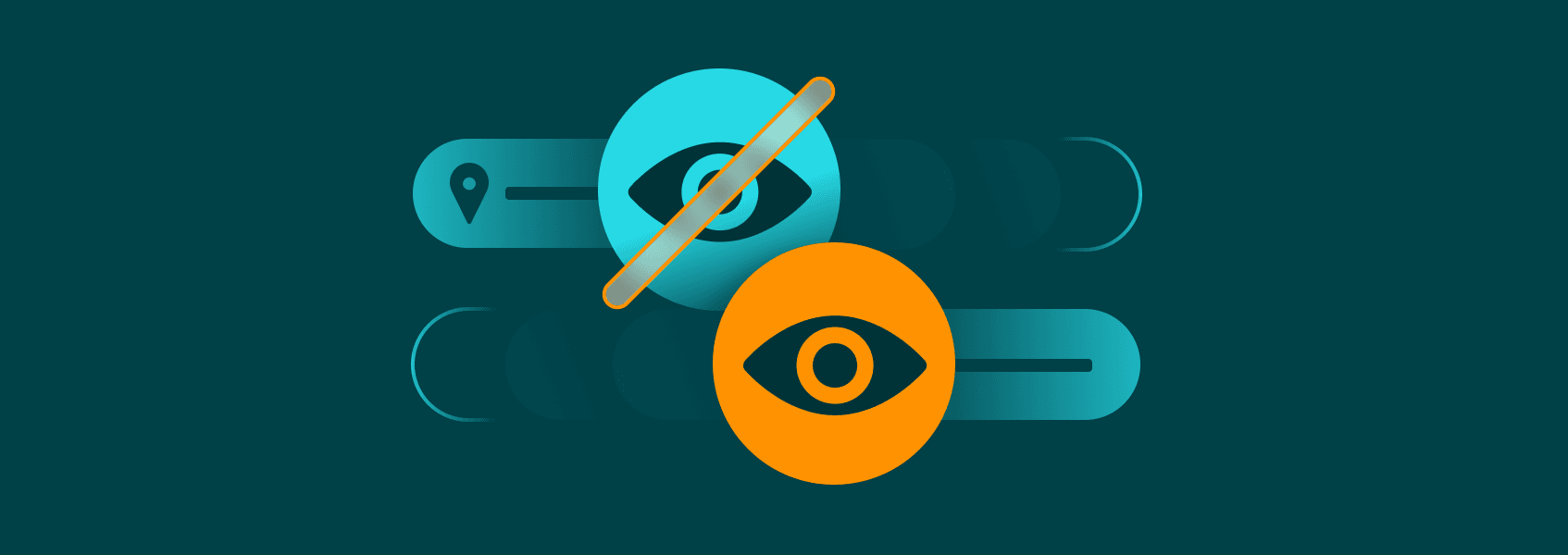

Vilius Dumcius
Last updated -
In This Article
An IP address is an essential computer networking component that allows communication between servers and other devices over the internet. There are four types of IP addresses: public, private, static, and dynamic.
In this article, we’ll focus on public and private IP addresses, their differences, and why understanding them is essential to being secure online. It will help you understand the communication between local networks and the World Wide Web and how public IP address obfuscation contributes to online privacy protection .
What Are Public and Private IP Addresses and Their Purposes in Networking?
Have you ever wondered how billions connected to internet devices communicate with websites and one another? What technology is behind data routing control that ensures requested information goes to the correct device?
The public and private IP addresses play a crucial role in network organization, whether it’s a local network or the World Wide Web. Imagine a public IP address as your online ‘home address.’ It tells web servers your location in the digital world. For example, when somebody emails you, the email client knows the letter is addressed to your public IP address and nobody else.
But things are a bit more complicated than that. There are two critical reasons why the same public IP address allocation to every device is not possible.
Firstly, IPv4 (Internet Protocol version 4) technology was developed in the 80s using a 32-bit register, resulting in a maximum of 4.3 billion unique IPs . It seemed like a lot back then, but the pool quickly grew smaller with the exponential growth of computer technologies. Second, allocating an individual IP address directly to a unique device (computer, phone, printer, etc.) poses security risks, like geo-location tracking.
Instead, public IPs are assigned to the router by the internet service providers. Each device connected to the router has the same public IP address. This greatly reduces the number of required IPv4 addresses and does not expose the exact device location over the internet. Masking the device’s virtual ‘location’ prevents hackers from targeting it with malware, like trojans or keyloggers.
But how does the information reach the correct device on the same local network if they all have the same public IP address? That’s because a private IP address assists with device network identification. Each connected to the router device is assigned a unique (on a local network level) private IP address, also called a local IP address . Once requested data reaches the router, it is forwarded to the local IP address that requested it. That’s why your emails to the workplace reach your inbox but not your colleagues.
To summarize, public and private IP addresses enable accurate and (more or less) secure communication of local networks with servers and other devices on the internet.
How Do Devices Communicate Using Public and Private IP Addresses?
Currently, there are two types of public IP addresses: IPv4 and IPv6. The latter was developed in the late ‘90s and declared an internet standard in 2017 by the Internet Engineering Task Force (IETF). IPv6 uses a 128-bit register, expanding the IP address pool to a tremendous size beyond human comprehension.
Or 340,282,366,920,938,463,463,374,607,431,768,211,456 to be precise. It’s safe to say that the internet will not run dry of IPv6 addresses anytime soon.
The pool of private IP addresses is much smaller. That’s because local networks aren’t as large as the World Wide Web. More so, each router must have a unique IP address that nobody else has to distribute information accurately. That’s the reason behind IPv4 shortage and the development of IPv6 addresses.
Devices on different local networks can have the same private IP addresses. For example, if our networks are not connected, I can have the same private IP address on my local network as my neighbor on theirs. The local IP address pool is much smaller than public IPs because the former can be reused as often as necessary.
Local IPs are never exposed to the internet. Instead, once your device makes a specific request, the router uses Network address translation (NAT) technology to connect public and private IPs without using additional IPv4 addresses or exposing confidential information online.
The router then switches back from the public to the private IP address upon receiving data from the server and routes it to the correct device. The NAT is a highly effective traffic routing control technology for IP address allocation, network identification, and network organization worldwide.
How Do Public and Private IP Addresses Differ in Terms of Accessibility and Visibility on the Internet?
The public and private addresses may look similar but have significant differences in IP address allocation, visibility, security, and even price. Take a look at the table below for a side-by-side comparison:
| Category | Private IP Address | Public IP Address |
|---|---|---|
| Privacy | Visible only on local network | Visible to the whole internet |
| Surveillance | Trackable only by other devices on the same network | Susceptible to online surveillance by ISPs, governments, cybercriminals, etc. |
| Allocation | Assigned by a router | Assigned by the ISP |
| Uniqueness | Not unique | Completely unique to a single router |
| Cost | Free | Bought from the ISP |
| Security | Secure | Requires additional software for cyber-attack protection |
| Example | 10.0.0.0 | 199.48.138.155 |
As you can see, the public and private addresses have differences that require specific cybersecurity measures. Let’s overview the security considerations regarding both.
What Are the Implications and Security Considerations Associated With Public and Private IP Addresses?
It might sound contradictory, but exposing a private IP address poses no serious risks. Remember that private IP addresses are not unique. From the cybercriminal’s perspective, there’s no way of telling whether one local IP belongs to a specific person or someone else on a different local network. Furthermore, private IPs are protected by NAT technology.
Things are entirely different regarding public IP addresses. Because each router has a completely unique ISP-assigned public IP address, it can be traced to a specific user. For example, hackers use public IPs for spear-phishing, often targeting business CEOs or high-ranking officials using their unique public IP addresses. Getting a fake IP address is an efficient way to defend against such cyber attacks.
Obfuscating your unique IP address is paramount to online privacy and security. One way of doing so is using rotating residential proxies . This way, your router connects to a third-party proxy server that, in turn, uses its IP address to handle all online communication. Websites, surveillance agencies, or governments can trace user’s online activities to the proxy server but not the actual local network, protecting it from undesired attention.
It’s worth noting that there are a few more methods to mask the original IP address. A Virtual Private Network (VPN) also reroutes the online data flow through a third-party server , assigning a new IP address and encrypting it at the same time. Yet another way is using the Tor browser. It routes the data through multiple nodes, each having a unique IP address, significantly complicating online tracking. However, proxies are often faster than Tor or VPNs, although which technology you choose depends on your privacy and security requirements. Each has its benefits.
What Are the Ranges and Classifications of Public and Private IP Addresses?
The IPv4 type is divided into five classes: A, B, C, D, and E. Primarily, they are assigned to networks of different sizes, with A set to the largest and C to the smallest local area networks. D class is typically used by a single host to send information to thousands of devices simultaneously, like for audio and video streaming. Meanwhile, class E is not available for public use and is reserved for research and development.
Here are the ranges of Class A, B, and C IPv4 addresses that are assigned to local networks and individual devices:
| Class A | Class B | Class C | |
|---|---|---|---|
| Private IP address | 10.0.0.0 to 10.255.255.255 | 172.16.0.0 - 172.31.255.255 | 192.168.0.0 to 168.255.255 |
| Public IP address | 1.0.0.0 to 127.0.0.0 | 128.0.0.0 to 191.255.0.0 | 192.0.0.0 to 223.255.255.0 |
Lastly, public and private IP addresses will never have the same expression . A public IPv4 address can have any value in the 32-bit register except values reserved for local IP addresses. This system guarantees that data packets traveling to a particular public IP address will never reach a private device with the same IP, ensuring information privacy.
Conclusion
Although public and private IP addresses look similar, their differences are significant. With so many people working from home, preventing public IP address leaks is paramount, as they can be used for malicious cyberattacks and online surveillance . Simultaneously, understanding private IPs helps with local network organization and routing control to make local networks fast and accurate.
FAQ
Can public IP addresses be assigned to individual devices or are they typically shared?
Public IPs are always assigned to individual devices and are entirely unique. There can be no two identical public IPs at the same time to ensure information reaches the correct device. Public IPs are assigned by ISPs to routers, unlike private IPs assigned by routers to local network devices, which are not unique.
Is it possible to change a public IP address?
Yes, changing a public IP address to an alternative is essential to online privacy protection. Cautious internet users utilize third-party servers to mask the original IP address, such as rotating residential proxies , Virtual Private Networks, or the Tor browser. It assures that online surveillance cannot reach a specific device on a local network, preventing tracking.
Are private IP addresses unique within a local network or can they overlap with other networks?
Private IPs are always unique within a local network but can overlap with Other networks. To save the limited number of IPv4 addresses, devices on local networks use private IPs that can be used on other local networks. However, no two devices on the same local network will have the same private IP to assure information routing accuracy.

Author
Vilius Dumcius
Product Owner
With six years of programming experience, Vilius specializes in full-stack web development with PHP (Laravel), MySQL, Docker, Vue.js, and Typescript. Managing a skilled team at IPRoyal for years, he excels in overseeing diverse web projects and custom solutions. Vilius plays a critical role in managing proxy-related tasks for the company, serving as the lead programmer involved in every aspect of the business. Outside of his professional duties, Vilius channels his passion for personal and professional growth, balancing his tech expertise with a commitment to continuous improvement.
Learn more about Vilius Dumcius