Top 6 Best Proxy Client Programs and Tools


Justas Palekas
Last updated -
In This Article
If you’re looking for the best proxy client programs, you already know how valuable they are. While proxies enable anonymous browsing and online privacy and freedom, a proxy client is here to ensure you use them on any software application and tool, whether they support proxies or not.
These programs enable you to manage and utilize proxy connections for various purposes, such as anonymity, security, or circumventing restrictions. Together with proxy servers , they form a powerful duo that allows you to control your online interactions in a more tailored and secure manner.
In this text, we’ll go through the best proxy client programs currently available on the market. We’ll also explain a few key things about them so you can pick the right option for your needs.
What Are the Top Proxy Client Programs for Seamless Proxy Management?
With the rise of proxy usage, the need for proxy client programs has also increased, resulting in numerous options emerging on the market. This is why choosing one can be challenging and time-consuming. To help you out, we’ve selected the six best proxy client programs to consider.
Without further ado, let’s begin!
1. Proxycap
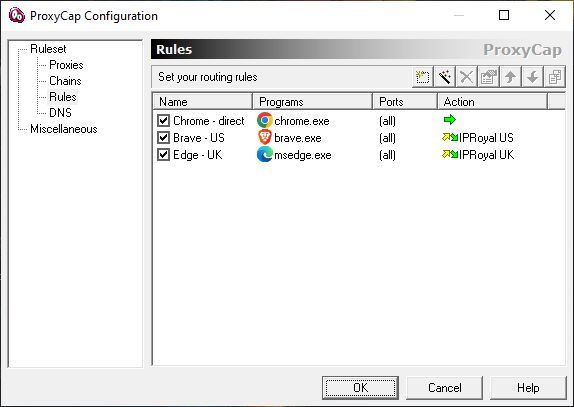
Proxycap is a proxy client for Windows and macOS that supports multiple proxy types, including HTTP(S) and SOCKS4/5 proxies. It enables users to set up individual proxy settings for various applications or processes on their computer. This selective routing allows specific programs to use proxy servers while others maintain regular network connections.
The rule-based system lets users create customized rules to dictate which applications use proxies based on criteria like destination IP addresses, ports, or domains. This fine-grained control optimizes proxy usage according to specific needs. The proxy client has an intuitive interface and supports a wide range of network applications, including web browsers, email clients, instant messengers, and more.
Supported platforms: Windows and macOS
Price: starts at $30 per license with a 30-day free trial
2. IPRoyal Browser Extensions
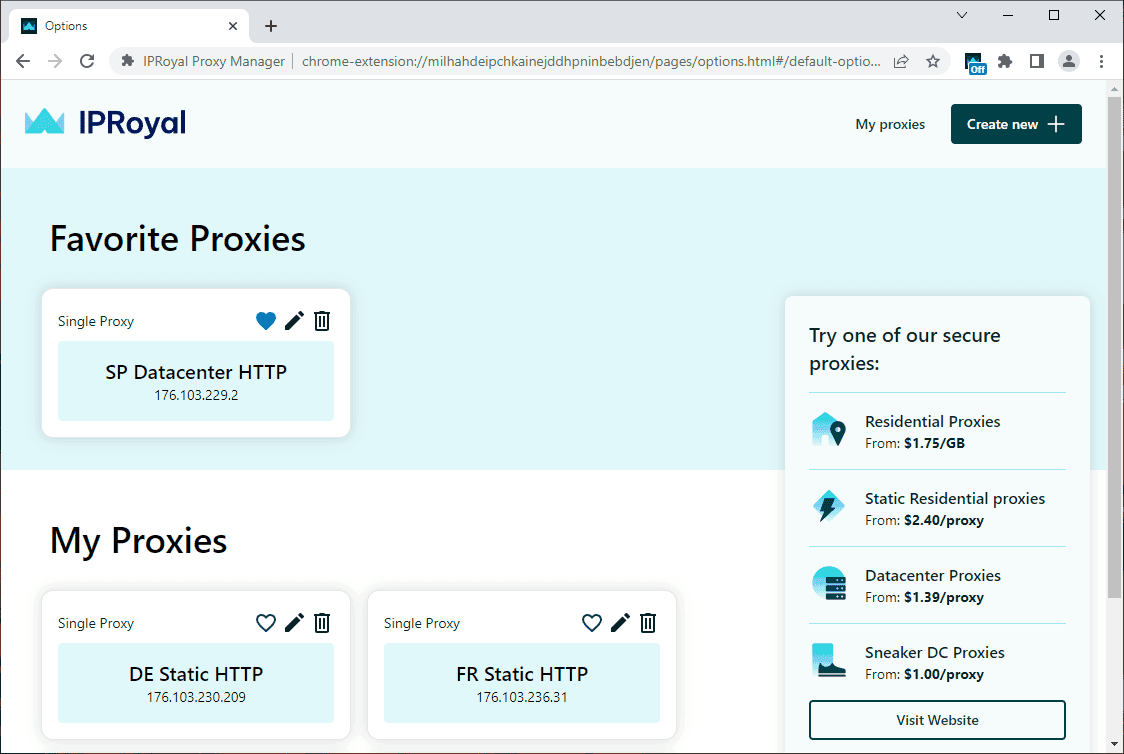
The Google Chrome and Mozilla Firefox browser extensions from IPRoyal can be very useful for anyone who uses multiple different proxies and changes them regularly. That’s because they allow you to create profiles for different proxies and switch between them with just a single click without making any browser or OS changes.
You can also use different proxies for specific traffic and set up different proxies for each protocol, HTTP(S) and SOCKS5 . The proxy browser extensions are simple, easy to use, and most importantly, completely free. You can use them with proxies from any provider and on other browsers, including Opera, Microsoft Edge, Brave, Vivaldi, etc.
Supported platforms: Chrome and Firefox, but also compatible with Opera, Vivaldi, Microsoft Edge, Brave, etc.
Price: freeware
3. WinGate
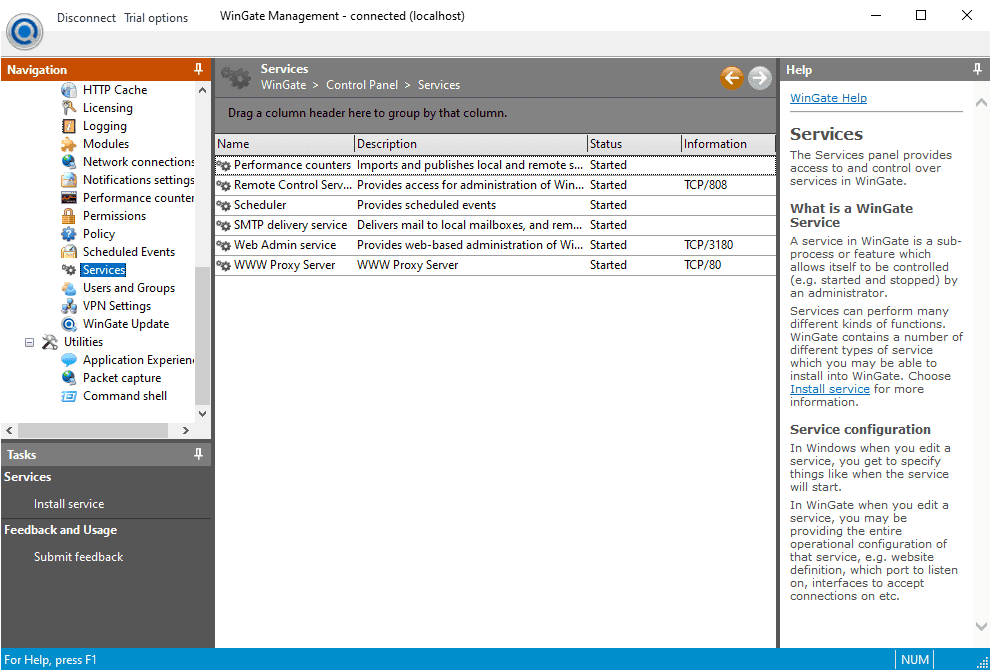
WinGate is a proxy management software you can use to control other computers on your network and how they connect to the internet. It has a comprehensive feature set, versatility, and a user-friendly interface. It enables application-specific proxy configurations so users can define which applications should use proxies, ensuring that only relevant traffic is routed through the proxy server.
The tool provides high levels of security thanks to the built-in packet-inspection firewall, protecting systems from external and internal threats. WinGate works for both multiple shared and single connections and supports application load control and failover. However, it’s only compatible with 64-bit Windows versions.
Supported platforms: 64-bit Windows PC
Price: starts at $74.95 for 3 users with a 30-day free trial
4. Proxifier
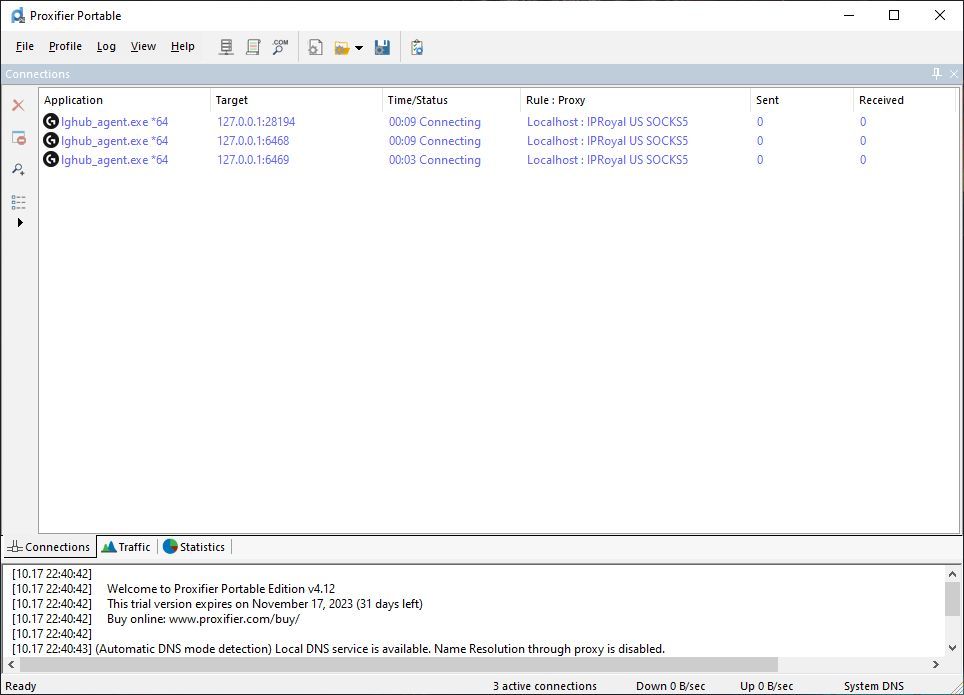
Proxifier is one of the most popular proxy client programs in the industry. It allows you to configure individual applications to use proxy servers, even if those applications don’t have native proxy settings. The program can force all web traffic, including emails, browsers, apps, and games, via the proxies you want.
Proxifier supports various proxy protocols, including HTTP(S), IPv6, and SOCKS4/5, ensuring you can work with different types of proxy servers. It is very flexible and lightweight, so many users prefer it over a VPN. Even though it’s a paid proxy client, you can take advantage of the company’s free trial to see how it works.
Supported platforms: Windows and macOS
Price: starts at $39.95 per license with a 30-day free trial
5. FoxyProxy Basic

FoxyProxy Basic is a proxy browser extension that provides proxy management capabilities for web browsers. The Chrome and Firefox extensions allow users to easily switch between different proxy servers or configurations, giving them more control over their online privacy and access to online resources.
The proxy management software can be used on web-based applications. People love the simplified features that make it very easy to use. So, the bulk load of configuration options typical for proxy clients is replaced with browser-based controls. You can synchronize it with your other browser settings and see which proxies were used and when.
Supported platforms: Chrome and Firefox
Price: freeware
6. Proximac
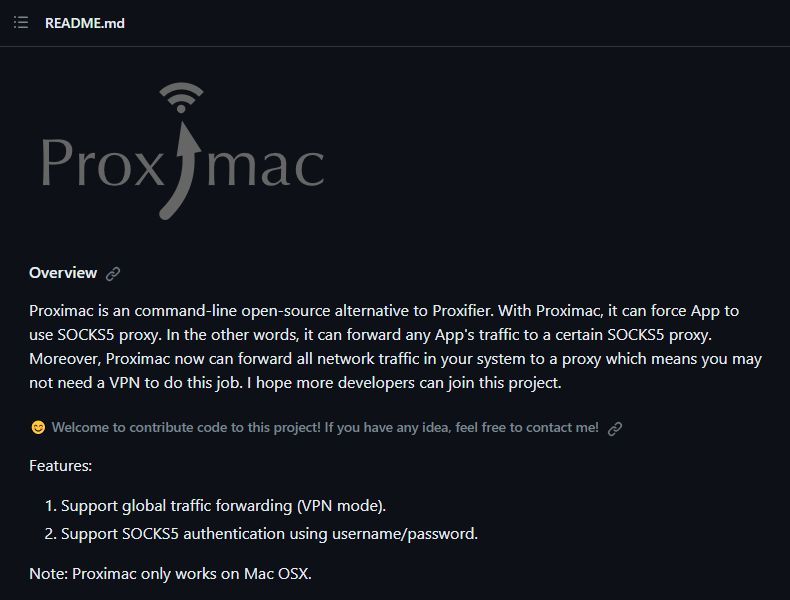
We finish our list with Proximac , one of the best proxy client programs specifically designed for macOS. The program was developed as a free alternative to the popular proxy client Proxifier, which, as you know, requires a paid license to use it. You can use it to forward any app’s traffic or all network traffic in your system to a specific SOCKS proxy .
Proximac supports global traffic forwarding and SOCKS5 authentication using credentials. It’s free, open-source, and easy to use, making it a good fit for both technical and non-technical users. Supported platforms: macOS
Price: freeware
Which Proxy Client Programs Offer Advanced Features for Proxy Rotation and IP Switching?
Several proxy client programs offer advanced features for proxy rotation and IP switching, catering to users who require enhanced privacy, security, and the ability to avoid IP address blocks. Some of these programs include:
IPRoyal Browser Extensions
The browser extensions from IPRoyal allow you to switch between your proxies and turn them on and off with a single click. On the other hand, IP rotation is usually something that you configure on your provider’s side.
Premium proxy providers allow you to configure proxy rotation (on each request or use sticky sessions with a duration you set), so you only need one set of credentials for your proxy client, and the switching happens automatically.
This is far more reliable and convenient than using free proxies because you don’t need to configure any extra settings on your end. There’s no downtime while the client is looking for a working proxy, and you always know your IP address will change when you need it.
Zyte Smart Proxy Manager
The Zyte proxy manager can automatically rotate IP addresses at a specified interval. This can help to prevent websites from blocking your requests. The proxy manager can also be used to manage sessions between your scraper and the websites you’re scraping.
You can integrate the tool with multiple web scraping tools and libraries such as Playwright, Selenium, and Puppeteer.
Proxy SwitchyOmega
Proxy SwitchyOmega is a free, open-source proxy manager extension for Chrome and Firefox. It allows you to easily manage and switch between multiple proxies and configure automatic proxy-switching rules.
To use automatic IP rotation, you need to create a profile and specify the interval at which you want your IP address to be rotated. You can also specify a list of proxies you want to rotate between.
How Can Proxy Client Programs Improve Browsing Speed and Performance?
Proxy client programs can improve browsing speed and performance in certain scenarios, but the impact depends on factors such as the type of proxy, the quality of proxy servers, and the user’s specific use case .
The way they improve browsing speed and performance is through caching frequently accessed content. When you request a web page that has already been cached, the proxy can deliver it more quickly without needing to fetch it from the original server. This can result in faster loading times for frequently visited websites.
Proxy servers can also compress content before sending it to your device. This reduces the amount of data transferred over the network, leading to faster page loading times, especially on slower connections.
And if the proxy server is geographically closer to the website’s server than your device is, it can reduce the latency (network delay) for requests and responses. This can result in quicker interactions with websites.
Some proxy setups involve load balancing, where multiple proxy servers distribute the network load. This can help distribute the traffic more evenly and prevent overloading a single server, leading to better performance.
Are There Any Proxy Client Programs Specifically Designed for Specific Operating Systems or Browsers?
Yes, there are many proxy client programs developed for specific operating systems or browsers. For example, WinGate, WinDiver, and FreeCap are available only for Windows. For Mac, you have Proximac, and for Linux, you have Redsocks.
When it comes to proxy browser extensions, most of them are available for both Chrome and Firefox browsers. However, only a few support other browsers besides these two. One of them is IPRoyal’s Chrome and Firefox proxy browser extensions, which also work on Vivaldi, Opera, Brave, Microsoft Edge, and all other Chromium-based browsers .
Can Proxy Client Programs Be Integrated With Other Tools for Automation and Scraping Purposes?
Yes, proxy client programs can be integrated with other tools for automation and web scraping purposes. In fact, this combination is quite common to ensure optimal performance and anonymity with no IP restrictions and bans.
When using a proxy client program with a web scraping tool or automation tool, the proxy client can be used to rotate IP addresses to prevent websites from blocking your requests. This is especially useful when scraping large amounts of data from websites or automating tasks such as posting comments or liking posts on social media.
Final Thoughts
Proxy clients go hand in hand with proxies as they make proxy management easier and allow the use of proxies on software applications and tools without native support for proxies. We have created a list of the best proxy client programs to help you find the perfect match for you.
FAQ
Can proxy client programs be used for both HTTP and SOCKS proxies?
Yes, many proxy client programs are designed to work with both HTTP and SOCKS proxies. These programs offer the flexibility to connect to and route network traffic through either type of proxy server based on your needs.
Do proxy client programs support authentication for private proxies?
Yes, many proxy client programs support authentication for private proxies . Private proxies require authentication to ensure only authorized users can access and use the proxy server.
Are there any proxy client programs that offer built-in proxy testing and validation features?
Yes, some companies offer built-in proxy testing and validation features to help users assess the reliability, speed, and anonymity of proxy servers before using them for various tasks. For example, IPRoyal offers a Windows-based proxy tester that allows you to target specific sites, test rotating and sticky IPs, and manage and export proxy lists .

Author
Justas Palekas
Chief Marketing Officer
Since day one, Justas has been essential in defining the way IPRoyal presents itself to the world. His experience in the proxy and marketing industry enabled IPRoyal to stay at the forefront of innovation, actively shaping the proxy business landscape. Justas focuses on developing and fine-tuning marketing strategies, attending industry-related events, and studying user behavior to ensure the best experience for IPRoyal clients worldwide. Outside of work, you’ll find him exploring the complexities of human behavior or delving into the startup ecosystem.
Learn more about Justas Palekas
