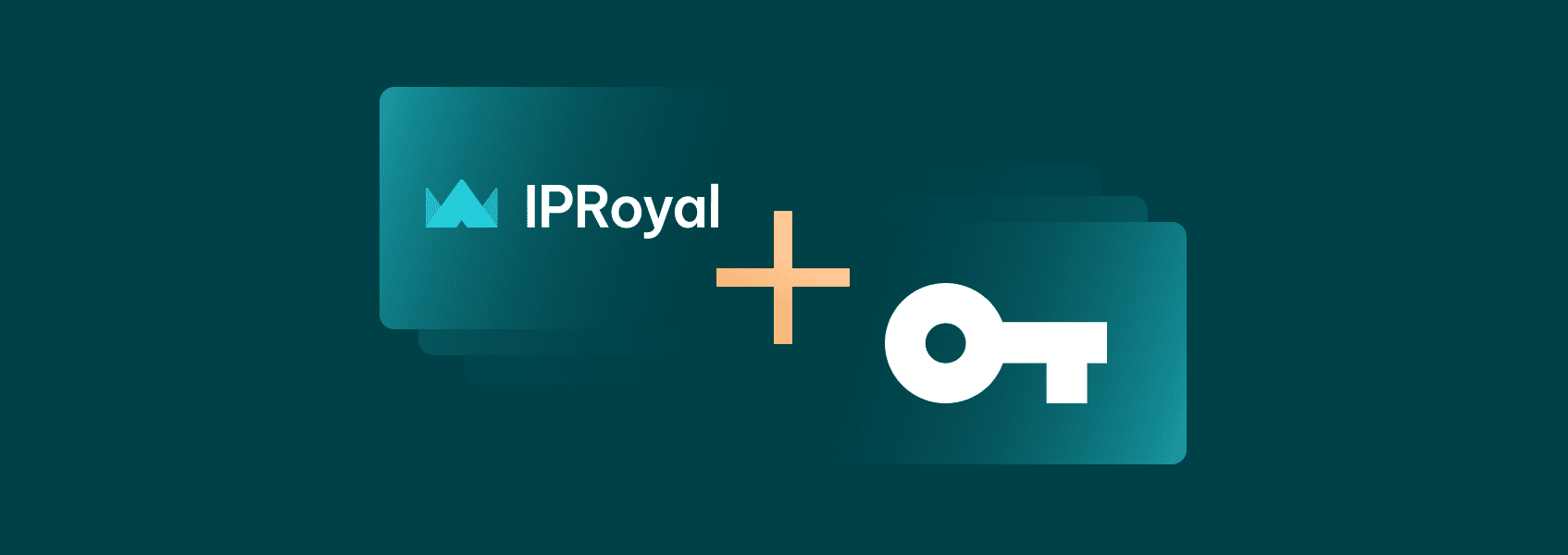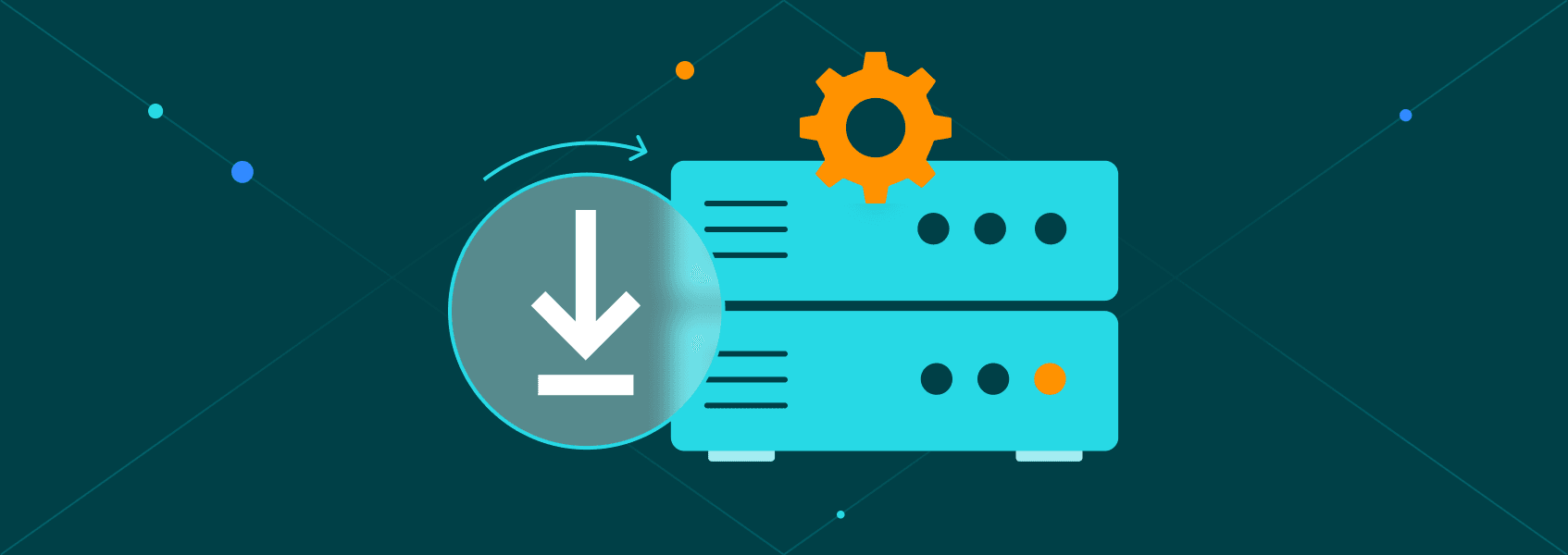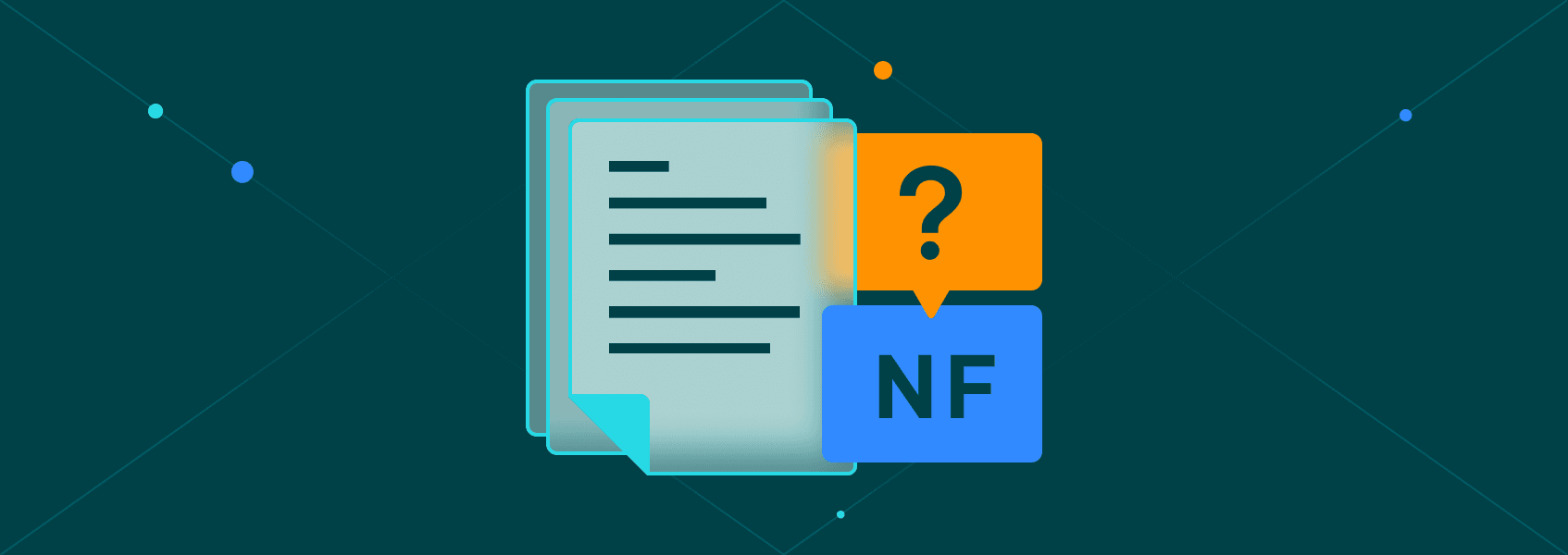How to Test Proxies: Top Four Methods Explained
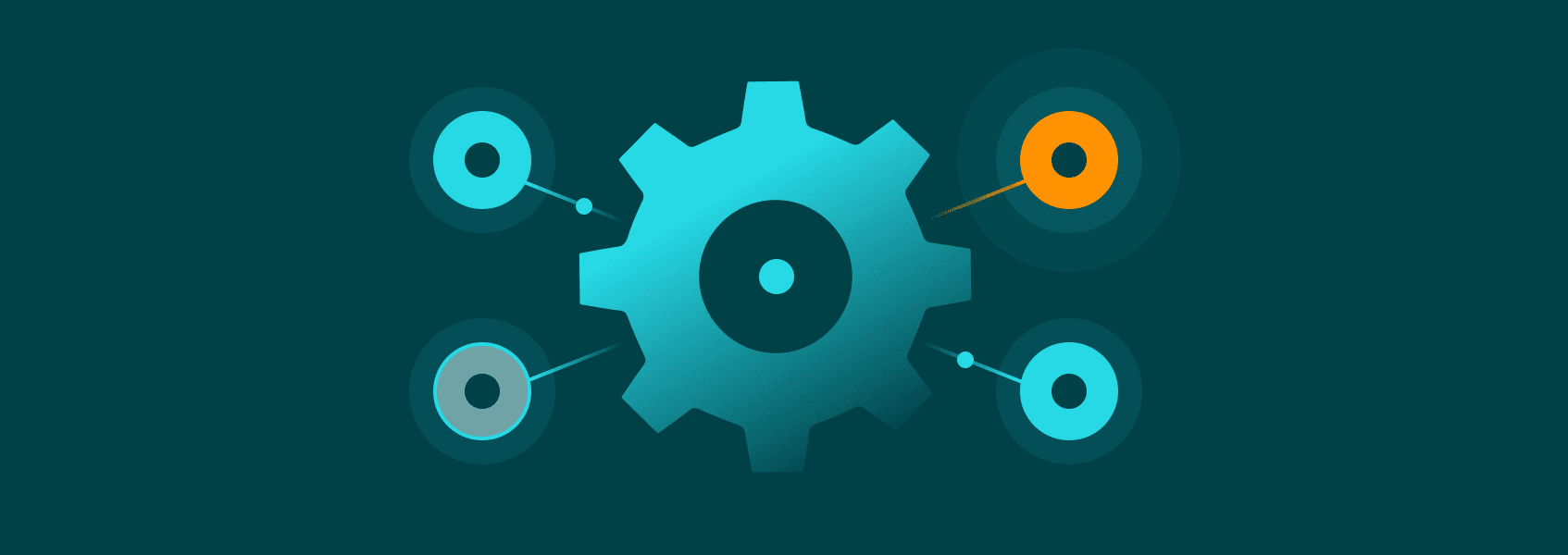

Justas Vitaitis
Last updated -
In This Article
There are several reasons you’d want to test proxies. If you found a free proxy list online, you’d want to make sure you pick out the ones that work. Even if you bought your proxies from a premium provider, it’s a good idea to go through a few proxy tests. You can ensure you got what you paid for and avoid issues while deploying them.
With a free proxy list, you’re on your own. On the other hand, providers usually offer some money-back guarantee, but it only lasts for a day or a week in most cases. Hence, testing ensures your proxies work as they should and saves you from headaches down the road.
Four Quick and Easy Ways to Test Proxies
So, how to test proxies? You can use several tests to learn more about your proxies, and here we’ll cover all of them. You’ll learn how to check if your proxy works, what kind of protocol it uses, how fast it can communicate with a specific website, and more.
IP-Checking Websites
An IP-checking website is probably the first thing most people think about when they want to test a proxy. These sites can show you the IP address you’re using, your location, and some other useful information regarding your IP address, depending on the website you use.
To use an IP-checking website, all you need to do is set up a proxy in your browser or operating system. Once you do, just visit the website like you would any other, and you’ll get a report. We’ll go with IP2Location as an example.
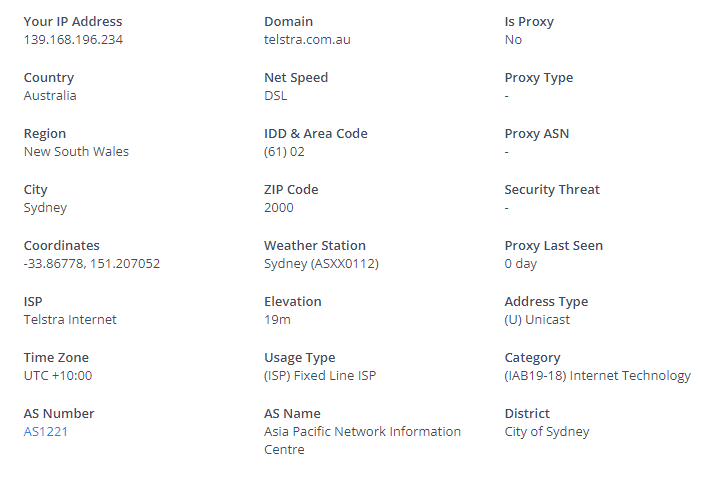
As you can see from the image, IP2Location reveals quite a bit of information about our IP. We can see the location, ISP, time zone, and even some proxy-related information.
If you’re using IPRoyal proxies, the website should recognize the IP as a proxy, and yet it doesn’t. The reason is simple - all residential proxies from IPRoyal come from genuine residential devices with residential internet connections.
On the other hand, free proxies are always recognized as proxies. If IP2Location “knows” you’re using a proxy, other websites will know, too.
Proxy-Testing Websites
Aside from IP checking, there are various proxy-testing websites you can use to get a bit more information about your proxies. These websites can provide some additional information like proxy speed, type, anonymity level, and more. We’ll use the HideMyName as an example.
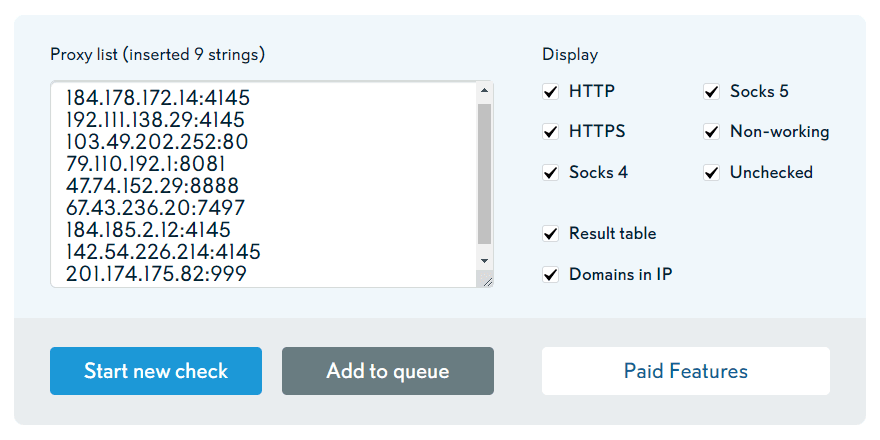
All you need to do here is copy and paste your proxies (in the “IP:port” format) and check. We’ll use some proxies we found on a random free proxy list online. Here are the results:
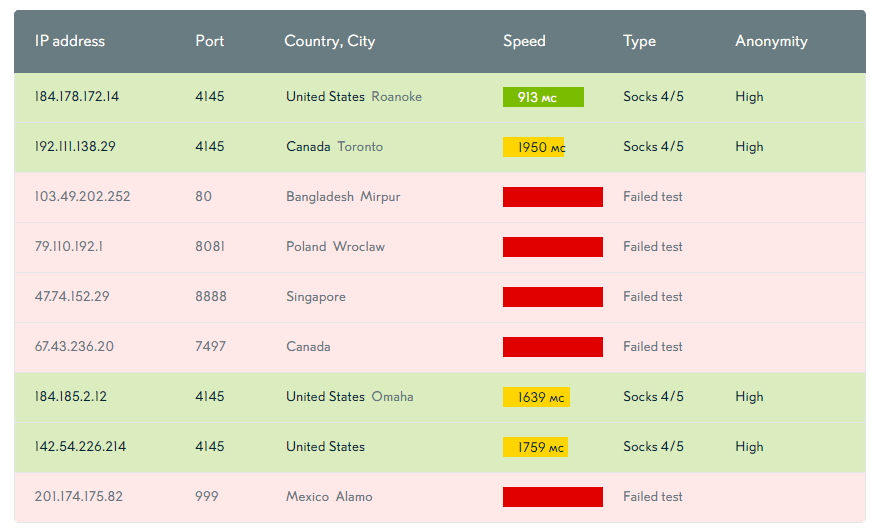
As you can see, we got a location for each proxy - even the ones that don’t work. We can also see the type and anonymity level for each working proxy.
These results also show one more thing - free proxies are usually very slow and unreliable. To find out more about paid vs free proxies read our blog post. You can test this yourself by checking the same proxies once and then doing it again a minute later. Some of the working ones will no longer be available, the speed you get between the two tests will vary greatly, etc. But these are free proxies, so you can’t expect much anyway.
IPRoyal Proxy Tester
The previous two methods work great if you want to test a free proxy or a list you found. But how do you test proxies with a username and a password? Sharing your proxy credentials with a random online proxy testing website is a bad idea, mainly in terms of privacy. On top of that, you can’t use them to check proxies that have a username and password.
Fortunately, tools like the IPRoyal Proxy Tester enable safe and easy premium proxy testing. This one also offers a few useful advantages:
- Testing sticky and rotating proxies
- Proxy list support
- Choosing a specific URL for testing
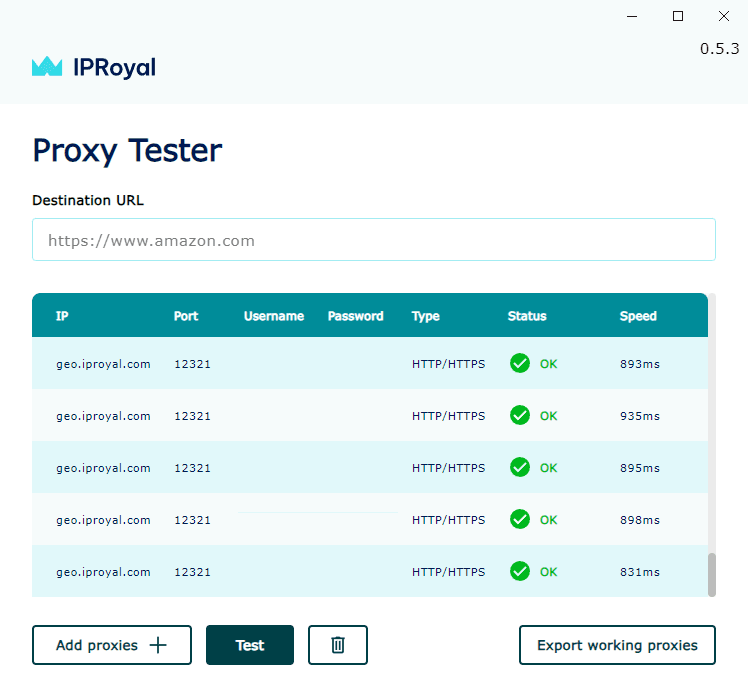
If you’re wondering how to test proxies for web scraping, online shopping, and other similar scenarios - this is a great option. You can select a specific website for testing, add a proxy (or an entire list), and start testing. The software will tell you the type of proxy ( HTTP/HTTPS or SOCKS ), the current status, and the proxy’s response speed for the URL you selected.
IPRoyal’s tool works on Windows devices. It’s 100% free, compatible with all premium proxies, and most importantly, you can test your proxies without worrying about someone stealing your credentials.
Online IP Databases
By now, you’ve learned a lot of useful information about your proxy. There’s one last piece of the puzzle, though - IP databases. You can think of these as proxy checkers with a history feature.
Knowing where your proxy came from and how fast it is just isn’t enough sometimes. If you want to be sure your proxy will perform the tasks you want successfully, you need to know if someone has abused it in the past. That’s where IP databases come in handy. Let’s use AbuseIPDB to test one of our free proxies.
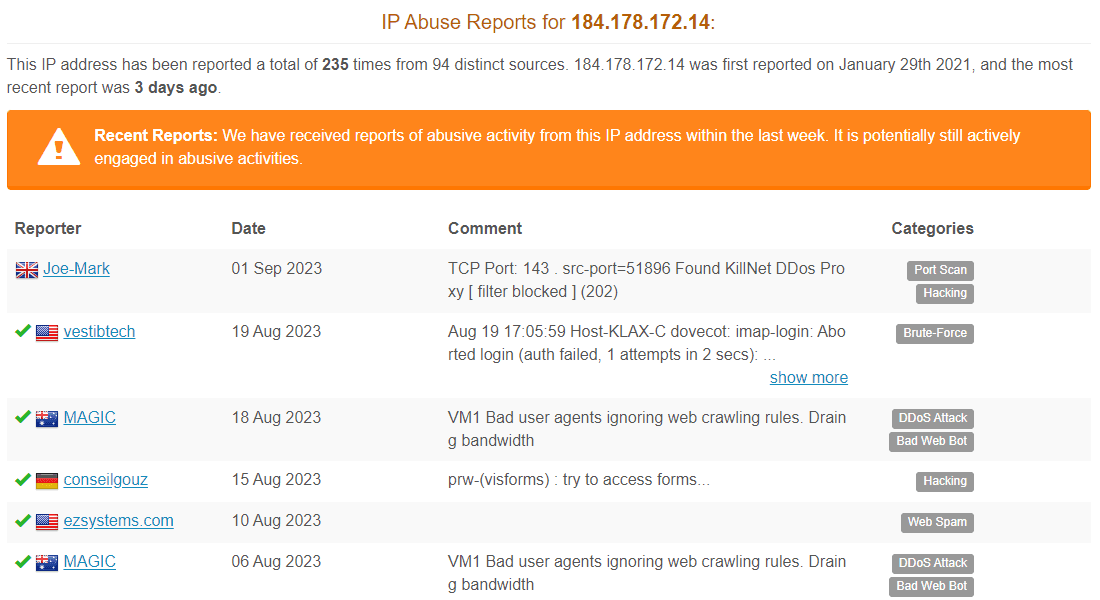
Things don’t look great. DDoS attacks, brute force attacks, spam - it’s all here. Bad reputation is the most common issue when it comes to free proxies. They’re available to everyone who stumbles into them, so there’s a high chance of previous abuse.
In other words, they’re unsafe to use because many websites and online services have already flagged them as malicious. Some online resources won’t respond to your requests at all, while others may blacklist or ban any account you use just because it’s connected to a bad IP address .
Let’s also test one of our premium IPs.
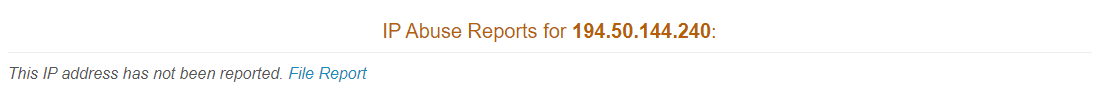
Zero reports. This is the key difference between free and premium proxies. For just a few dollars a month, you get guaranteed speeds, 24/7 uptime, support, and advanced features. But more importantly, you know the IP hasn’t been abused, so you can use it anywhere you want without any issues.
The Takeaway
Congratulations, now you know how to test proxies and how important proxy testing is. By using these testing methods, you can keep your online activity safe and protect your sensitive data while enjoying all the benefits of using proxy servers.
FAQ
How can I test proxy quality?
You can use the methods we covered to determine if a proxy meets your requirements. Choose the suitable method depending on the specific information you’re interested in (anonymity, speed, type, history).
How can I test proxies in a browser?
Is testing proxies safe?
You can test free proxies on any online proxy checker since they’re already publicly available. If you purchase premium proxies, you should not share your credentials (IP, port, username, and password) with anyone - including proxy testing websites. It’s best to use reliable tools like our browser extensions and proxy tester.

Author
Justas Vitaitis
Senior Software Engineer
Justas is a Senior Software Engineer with over a decade of proven expertise. He currently holds a crucial role in IPRoyal’s development team, regularly demonstrating his profound expertise in the Go programming language, contributing significantly to the company’s technological evolution. Justas is pivotal in maintaining our proxy network, serving as the authority on all aspects of proxies. Beyond coding, Justas is a passionate travel enthusiast and automotive aficionado, seamlessly blending his tech finesse with a passion for exploration.
Learn more about Justas Vitaitis