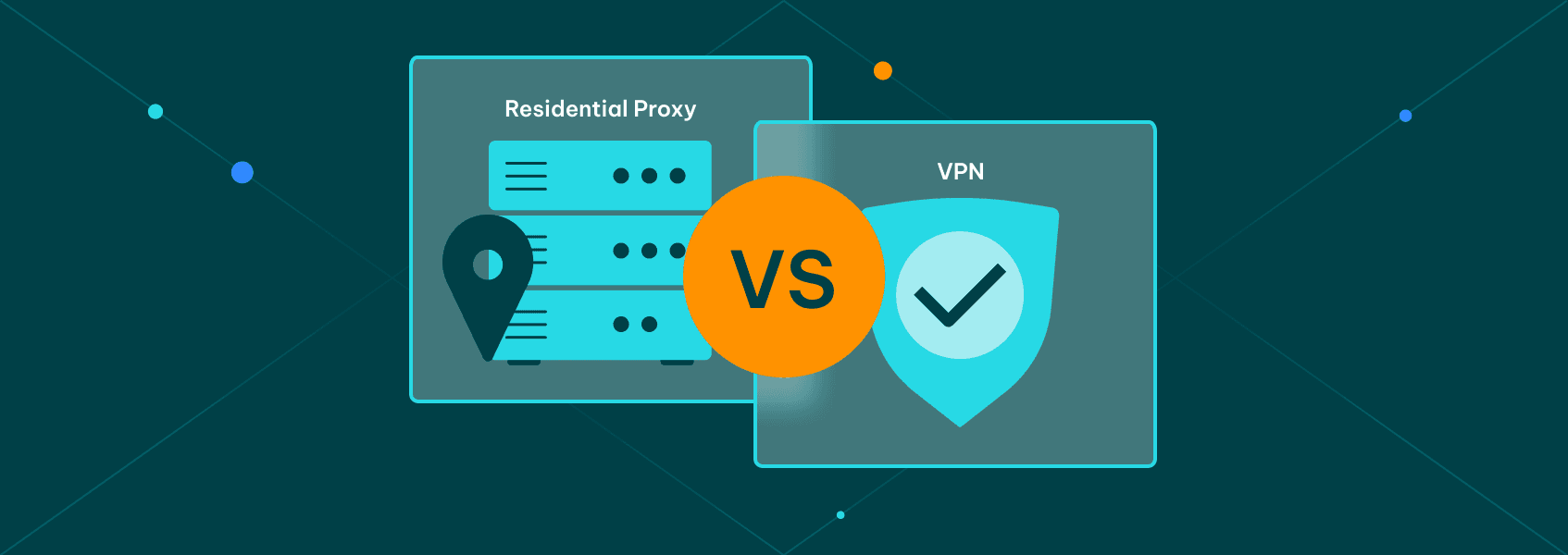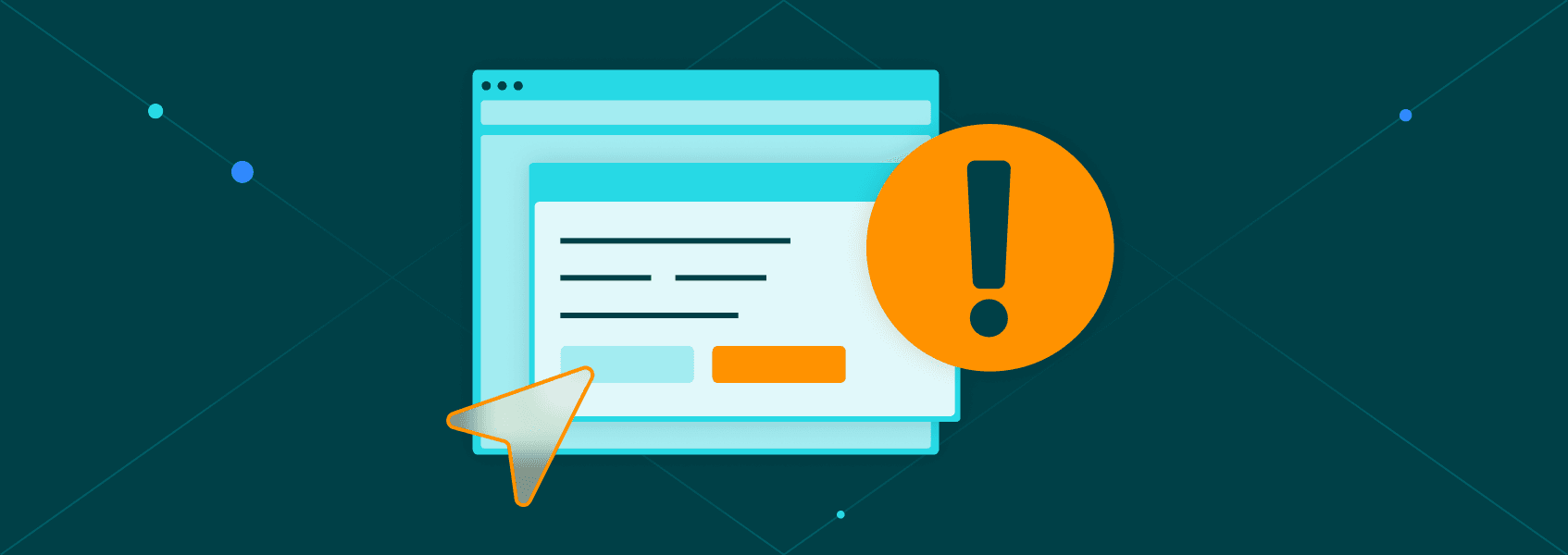What Is the Cloudflare Error 1020 & How to Fix It?
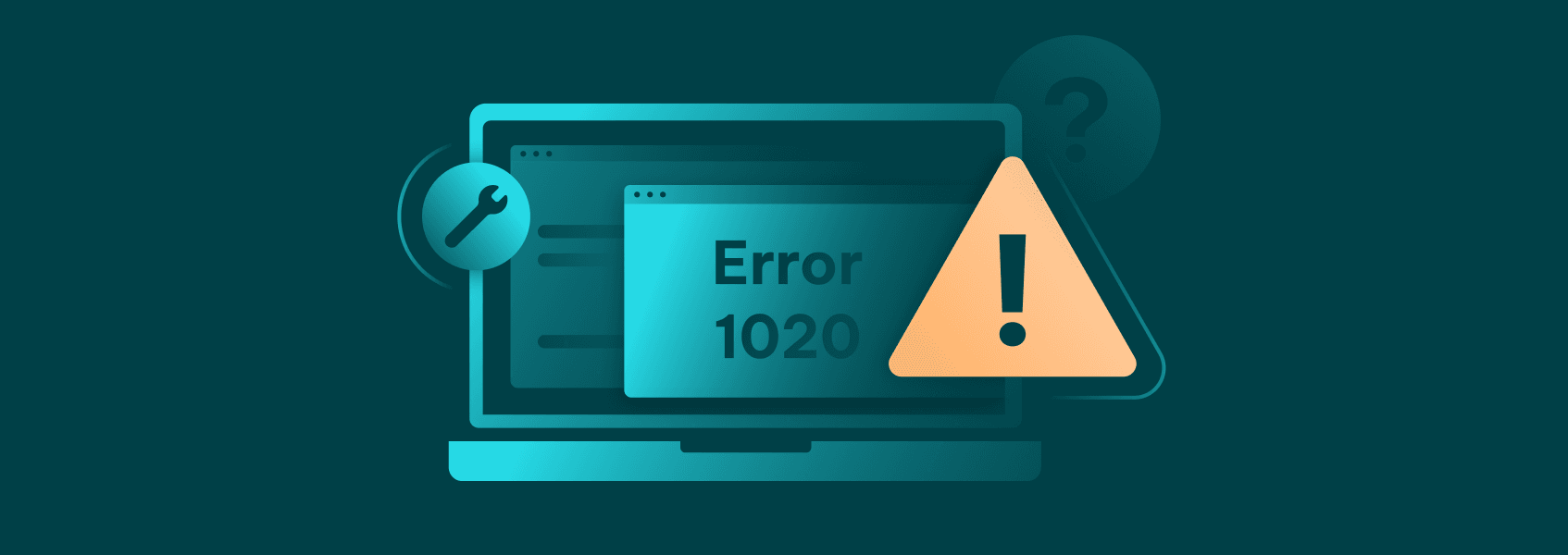

Milena Popova
Last updated -
In This Article
Cloudflare Error 1020: “Access Denied” is an error message that’s delivered whenever a user breaks a set firewall rule. These can include attempting to access a protected document, sending too many requests in a short period of time (DDoS protection), attempting to access the website from a banned IP address, and several other reasons.
Ways to Fix Error 1020
There are two main routes for fixing the “Access Denied” (Error 1020) —administrators can use the back-end to change firewall rules, and users can attempt to circumvent the existing firewall rule.
How to Fix Error 1020 as an Administrator
If you’re on the administration side, the “Access Denied” (Error Code 1020) fix is relatively simple since it’s usually caused by firewall rules. You can go to the Cloudflare admin panel and look at the event log, which you can find under “Firewall” and “Events”.
There should be an event that triggered the Cloudflare error 1020, and the rule that was violated should be mentioned as well. If it’s not a security-critical or otherwise important rule, you can simply remove it, and you shouldn’t be getting any more 1020 “Access Denied” errors.
Alternatively, you can tinker with existing firewall rules instead of outright disabling one of them. It’s possible that the rule, which is blocking access, is too far-reaching and causing issues. Changing it to a less strict one may resolve persisting issues without requiring you to remove the firewall rule entirely.
How to Fix Error 1020 as a User
Since you don’t have access to the admin panel, your options are less effective. However, there’s still plenty of ways to implement a Cloudflare access denied bypass. You could always, of course, contact the administrator and hope he fixes your error code 1020 issue. That’s usually unlikely to happen, though.
Verify That Other Pages on the Website Are Working
Before attempting any other error code 1020 fix, you should first verify that other pages on the website work. In cases where it’s a single page, you’re likely attempting to access a forbidden document, so it’s showing the error 1020. Website-wide errors are likely due to a bad configuration or having your IP address banned. It could also be due to VPN use.
Check if VPN Use Is Causing the Error 1020 “Access Denied”
Some websites opt to block popular commercially available VPNs. Since the number of IP addresses provided, compared to residential proxies , is relatively small and often well-known, access may be restricted by default.
Turning off your VPN may let you bypass Cloudflare’s error 1020 by simply accessing the website from a non-restricted IP address. If, however, you still need to change your IP address and your VPN is blocked, residential proxies are the preferred option.
Switch Your IP Address With Residential Proxies
Similarly to the VPN case, your residential proxy IP address may be blocked by the website, causing the dreaded Cloudflare error 1020. Simply switching IP addresses (with sticky proxies) could be a solution.
If you’re getting the same Cloudflare 1020 error with rotating proxies, however, then that’s an indication that either the error is affecting the entire website (which is unlikely) or that it’s detecting your proxy, scraper or any other solution.
Rotate and Utilize Browser-Like User Agents
If you’re using some sort of software, such as a headless browser, to connect to the website, you may be getting the Cloudflare error 1020 due to the software being detected. Most websites will attempt to block automated access (such as bots) to their content, throwing out an access denied error.
While there’s no silver bullet in these cases, a common solution is to find user agents and other HTTP headers that will make your software look like a regular browser. Assuming you’re already using proxies, rotating IP addresses and user agents should greatly reduce the likelihood of getting that error.
Use a Different Access Method
Finally, if nothing else helps, sometimes using a different connection method through software may be a solution. For example, if you’re using the Python requests library, switching to Selenium and a headless browser may be a good solution.
Final Thoughts
Error 1020 is just another way to restrict users from accessing a website. While encountering it can be frustrating, you can fix it fairly easily. Trying the suggested tips should help you fix it and get back to surfing in no time.
FAQ
What is error 1020?
It’s a code used by Cloudflare to designate that access was denied (Error code 1020). In simple terms, the 1020 error code means that the web security system blocked your attempt to retrieve information from a website.
How to fix error 1020 on iOS and Android?
The procedure is the same regardless of the device you use. Follow the tips mentioned above and you should be able to fix error 1020 on Android and all other devices.

Author
Milena Popova
Content Writer
With nine years of writing experience, Milena delivers exceptional content that informs and entertains readers. She is known for her reliability, efficiency, and cooperative nature, making her a valuable team player. Milena’s passion for IT and proxy networks fuels her content creation, ensuring accessibility for all. Outside of work, you’ll find her reading a good book or keeping up with the ever-evolving world of IT.
Learn more about Milena Popova